Overview
DeltaERP caters for multiple currency transaction processing. All transactions captured are recorded in the transacting currency and an additional base 2 currency. Financial reports can be viewed in either the Base 1 or Base 2 currencies.
The Exchange Rates application is used to add a currency and maintain the exchange rates for all currencies. Exchange rates can be automatically downloaded on a daily basis if required.
The maximum payment allowed when creating a currency will be specified by parameter MAX_CHQ_VALUE.
Rules Applied:
•Transactions will be recorded using the available rate for that day. If no rate exists, the closest rate to the transaction date will be applied.
•When rates are amended or added, no historical transactions are affected.
•The system stores the currency in which the transaction took place with value and rate of exchange for both base 1 and base 2 currencies at the time the transactions take place.
Typical Users
Financial Teams, Cost Control Managers, Operations Teams
Risks Factors
Incorrect or outdated exchange rates can lead to significant financial discrepancies
Different countries may have specific regulations regarding the use of exchange rates for financial reporting. Ensuring compliance with these regulations are essential.
Function
When opened, you will view the following Exchange Rates screen:
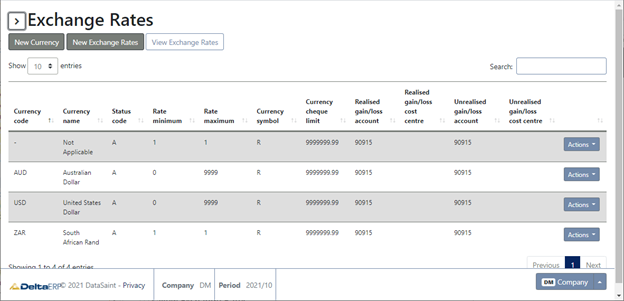
To add a new currency, click on the 'New Currency' button:
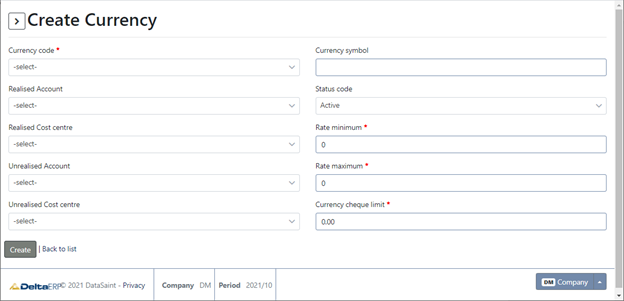
Complete the fields and click on the 'Create' button to create the new currency. Required fields are marked with an asterisk (*).
The 'New Exchange Rates' button allows you to capture new exchange rates.
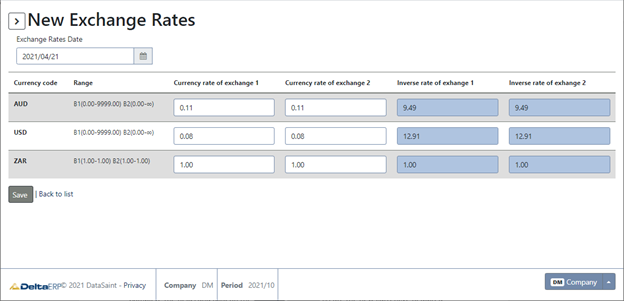
Use the 'Date Selection' ![]() to select which date you wish to capture exchange rates for. Complete the fields and click on the 'Save' button to save. The 'Back to list' button will take you back to the previous screen without saving any information.
to select which date you wish to capture exchange rates for. Complete the fields and click on the 'Save' button to save. The 'Back to list' button will take you back to the previous screen without saving any information.
The 'View Exchange Rates' button allows you to view exchange rates:
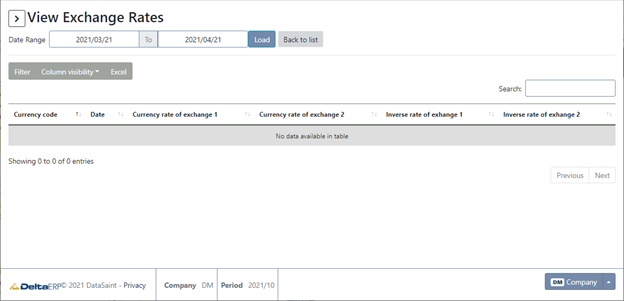
Complete the date range and click on the 'Load' button to load the results.