Overview
This application allows the user to create and maintain debtor accounts.
Navigation Path
Financial Management → Accounts Receivable → Maintenance → Debtor Maintenance
Typical Users
Debtors Clerks
Risk Factors
Fraudulent capture of data if the correct Workflow options are not in place.
Function
Once opened you will view the following Debtor Maintenance screen:
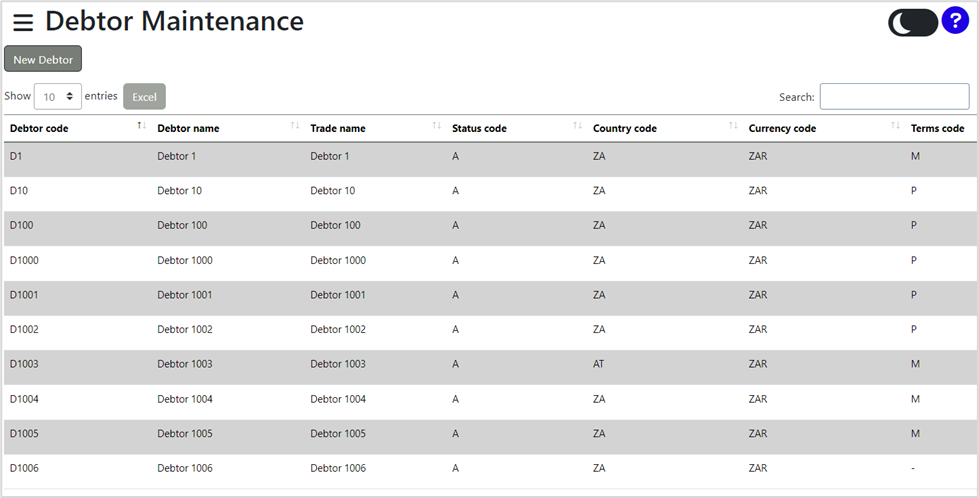
The list of debtors automatically displays ten (10) debtors per page. You can navigate through the pages using the controls in the bottom right corner.
![]()
To adjust the number of debtors displayed per page, select 10, 25, 50, or 100 from the page selector.
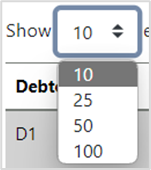
The list of debtors can be exported into an MS Excel file, by clicking the 'Excel' button.
By selecting the action dropdown menu next to each debtor, you can edit, view debtor’s details/address and delete debtors.
By selecting the 'Actions' button menu next to each debtor, you can edit, view details/address, or delete the debtor.
To create a new debtor, select the 'New Debtor' button.
You will be directed to a new page with four tabs listed vertically: General Information, Sales Information, Financial Information, and Contacts:
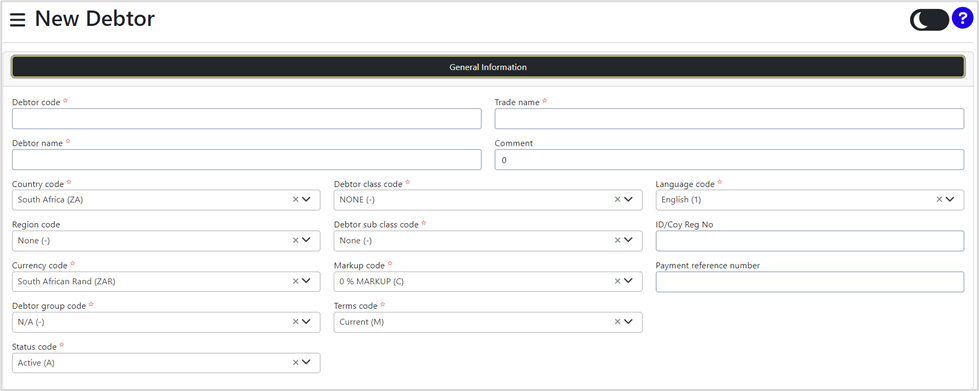
Complete the fields under each tab. Fields marked with an asterisk (*) are compulsory.
Once all compulsory fields have been completed, select the 'Save' button to save the debtor’s information.
You can select the 'Back to list' button to return to the list of debtors.