Overview
The Sales Price Maintenance application allows you to set up and maintain the sales prices for all items.
Typical Users
Project Managers
Risk Factors
None
Function
Once opened you will view the following screen:
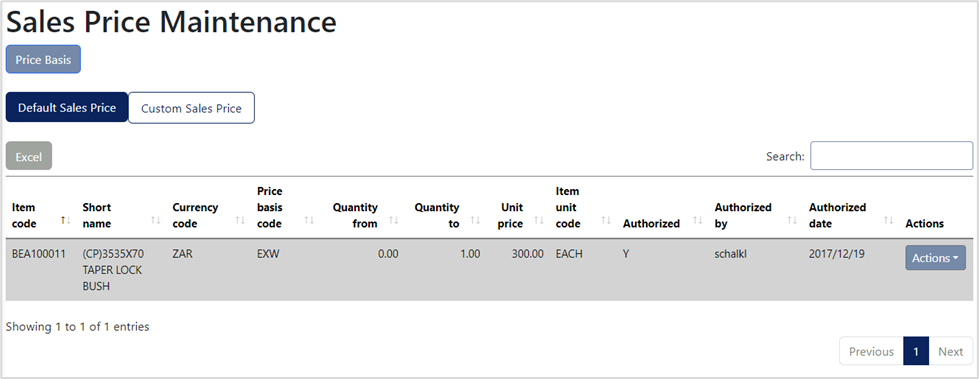
You can choose between 'Default Sales Price' and 'Custom Sales Price' by selecting the corresponding button at the top of the screen.
Both options can be exported into an MS Excel format by selecting the ![]() button, and can be edited or deleted by selecting the
button, and can be edited or deleted by selecting the ![]() button, which reveals a dropdown menu.
button, which reveals a dropdown menu.
Select the ![]() button to maintain the various price basis options that exist.
button to maintain the various price basis options that exist.
Selecting the ![]() allows you to create a new price basis option.
allows you to create a new price basis option.
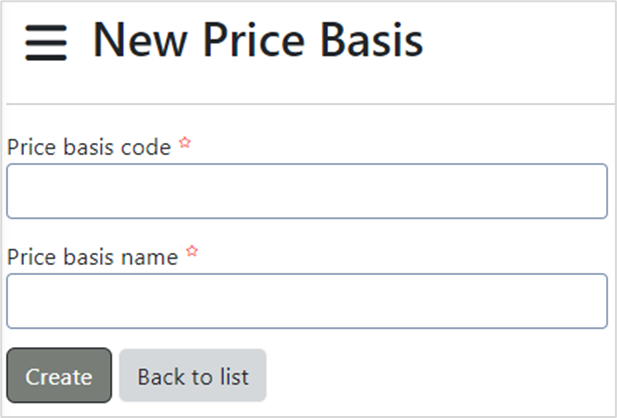
Complete the fields. Fields marked with an asterisk (*) are compulsory.
Select the ![]() button to create a new price basis option, and select the
button to create a new price basis option, and select the ![]() button to return to the previous screen.
button to return to the previous screen.
To select the default sales price, select the New Default Sales Price button. This will open the following screen:
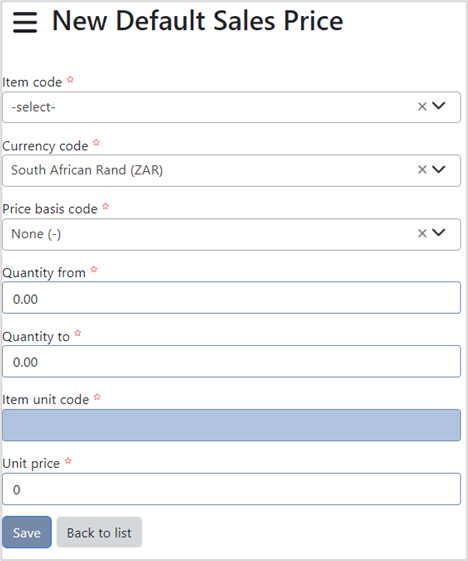
Complete the fields. Fields marked with an asterisk (*) are compulsory.
Select the ![]() button to save the new default sales price, and select the
button to save the new default sales price, and select the ![]() button to return to the previous screen.
button to return to the previous screen.