Overview
The Company Master application allows you to maintain the general information and financial details of your company. DeltaERP allows for management of multiple companies. You can switch companies from your main menu screen.
Typical Users
Risks Factors
Function
When opened, you will view the following:
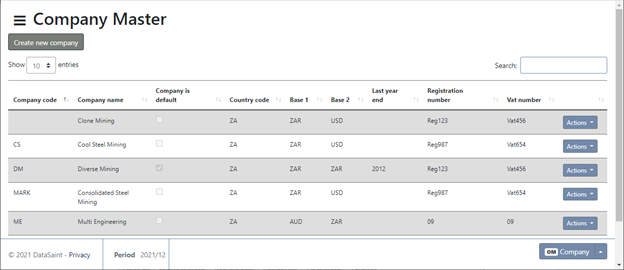
All companies will be displayed in the grid.
The standard ![]() button is available with the following options:
button is available with the following options:
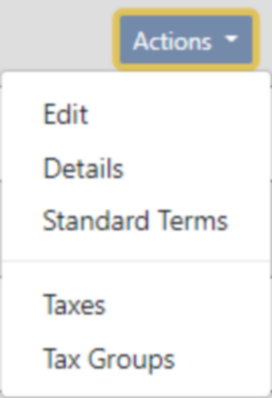
Edit: Allows you to edit company info as required. The different sections can be expanded by clicking on the headings.
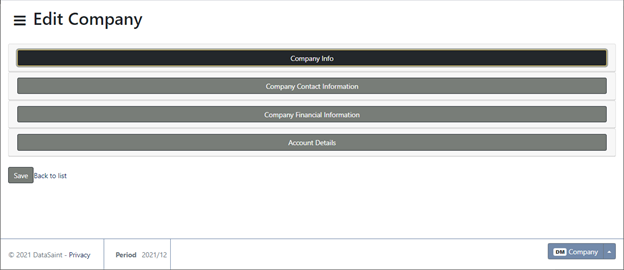
Details: Displays all the company details as per the system.
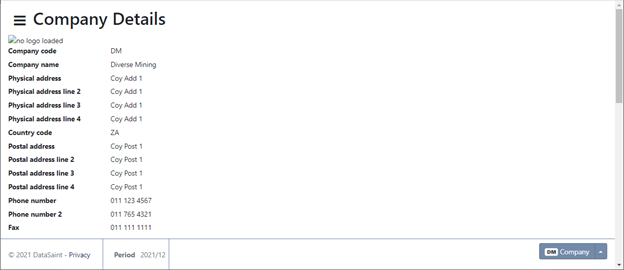
Standard Terms: This option allows you to set up standard terms to be used for the corresponding company throughout the system.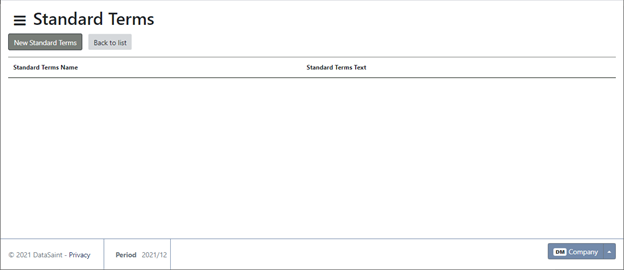
To set up new standard terms, click on the ![]() button. These include purchase order terms and customer invoice terms.
button. These include purchase order terms and customer invoice terms.
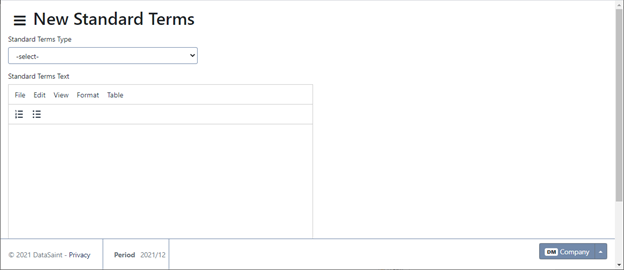
Taxes: This option allows you to set up different tax codes used throughout the system.
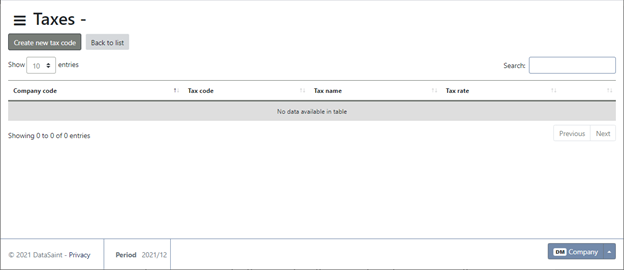
To create a new tax code, click on the ![]() button.
button.

Complete the fields and click on the ![]() button to save. Compulsory fields are marked with an asterisk (*).
button to save. Compulsory fields are marked with an asterisk (*).
Tax Groups: This option allows you to view tax groups linked to the corresponding company.
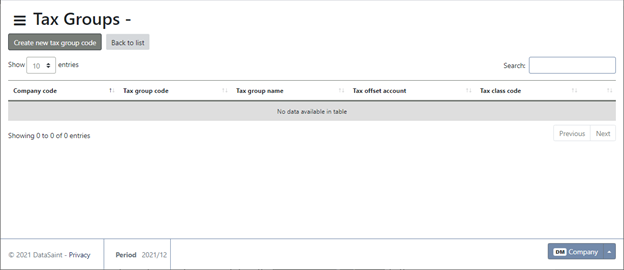
To create a new tax group, click on the ![]() button.
button.
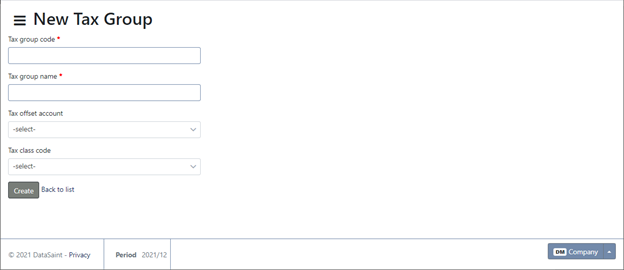
Complete the fields as required and click on the ![]() button to save.
button to save.
To create a new company, use the ![]() button.
button.
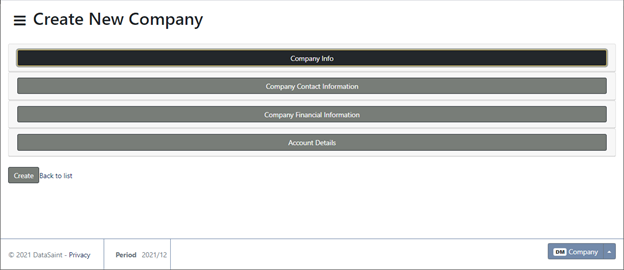
Each section can be expanded by clicking on the heading.
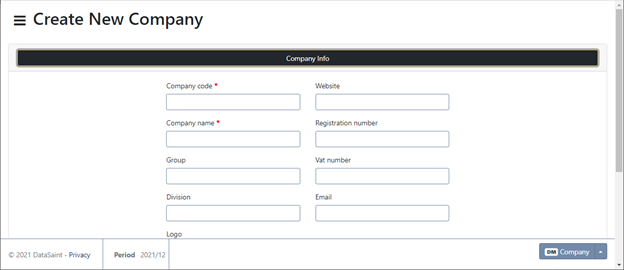
Complete the information as required and click on the ![]() button to save the company. Compulsory fields will be marked with an asterisk (*). The company will be displayed in the grid.
button to save the company. Compulsory fields will be marked with an asterisk (*). The company will be displayed in the grid.