Overview
In this application a new calendar for a financial year can be created. Financial years differ from company to company and does not necessarily follow the calendar year. The financial year uses periods and here, the company can define which period falls in which calendar month. For example, Period 1 in the financial year might be March in the calendar year.
Typical Users
Risks Factors
Function
When opened, you will view the following:
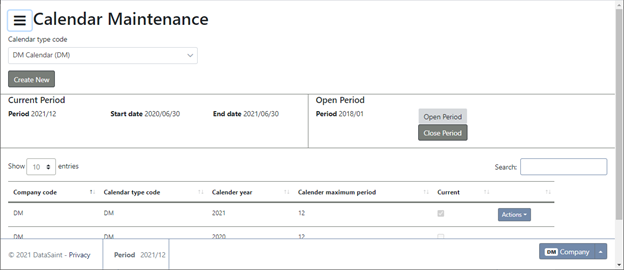
The standard ![]() button is available in the grid, with the following options:
button is available in the grid, with the following options:
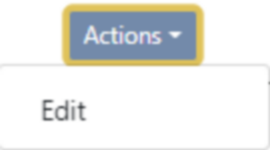
To create a new calendar - Click the ![]() button. Select the financial year for which the calendar will be created, select the maximum period as well as the calendar type code.
button. Select the financial year for which the calendar will be created, select the maximum period as well as the calendar type code.
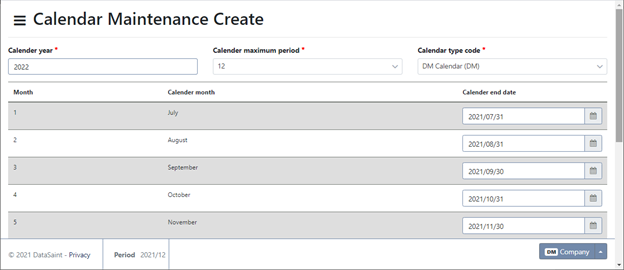
You can now specify the date for each period. Click on the ![]() button to save. If your financial calendar for the next financial year has not been set up you will not have access to DeltaERP after month end.
button to save. If your financial calendar for the next financial year has not been set up you will not have access to DeltaERP after month end.