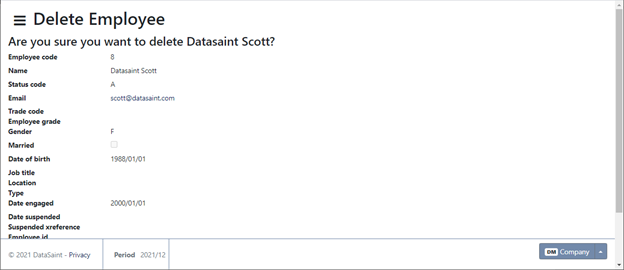Overview
This application allows the user to manually create and maintain all company employee master file records.
Typical Users
System Administrator
Risks Factors
Unauthorised access to sensitive information and applications.
Function
When opened, you will view the following:
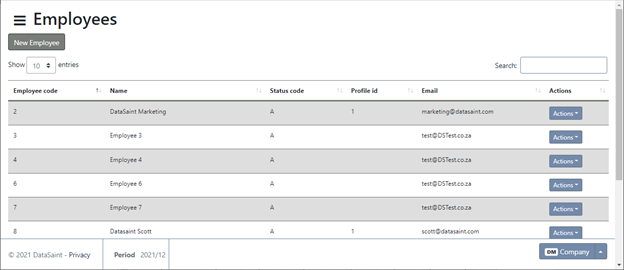
All the employees will be displayed in the grid.
User the ![]() button to create a new employee.
button to create a new employee.
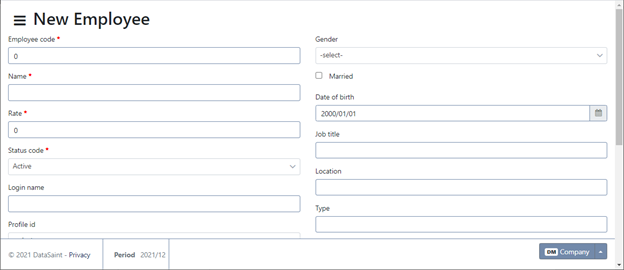
The standard ![]() button gives the following options:
button gives the following options:
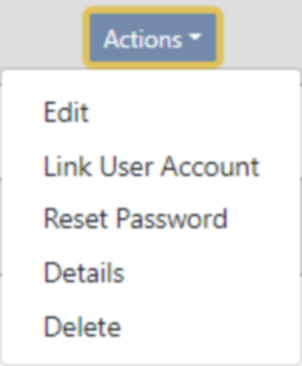
Edit: Allows you to edit the corresponding employee details.
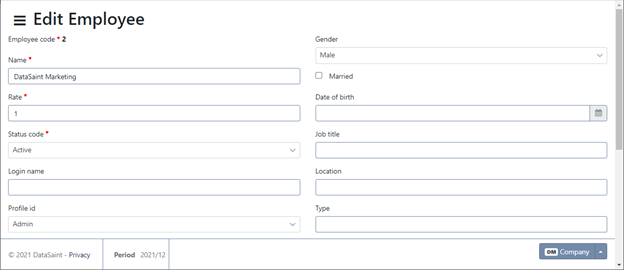
Link User Account: This option allows you to link the logged in user to the corresponding employee.
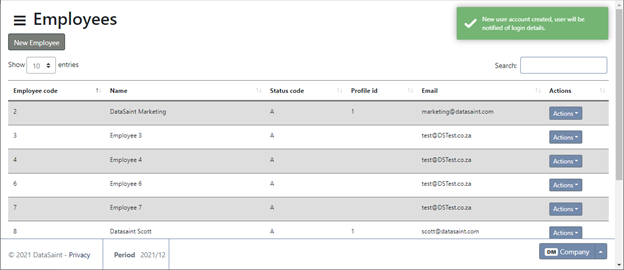
Reset Password: This allows you to reset an employee's password.
Details: This option displays all the employee details.
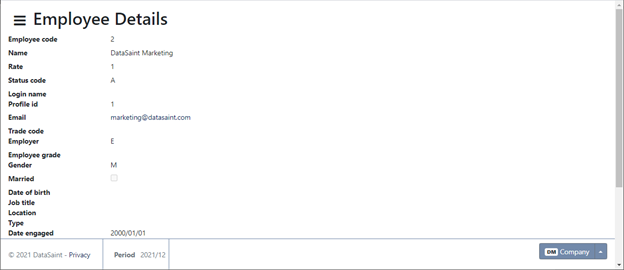
Delete: This option allows you to delete the corresponding employee. Employees can't be deleted if they have outstanding transactions.