Overview
This application is used to maintain the Chart of Account, Account Groups and Account Subgroups.
Typical Users
Financial Managers
Risk Factors
None
Function
Once opened you will view the following Chart Of Accounts screen:
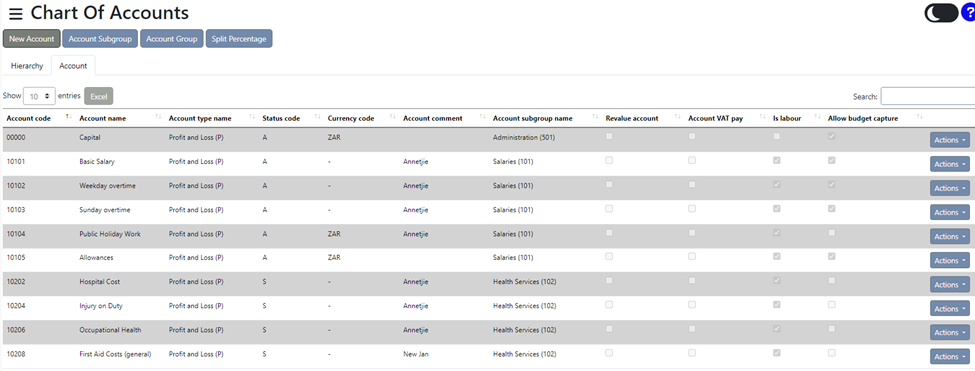
You can click on the 'Actions' button for the specific account, and then on the 'Details' button to retrieve the specific details regarding the account.
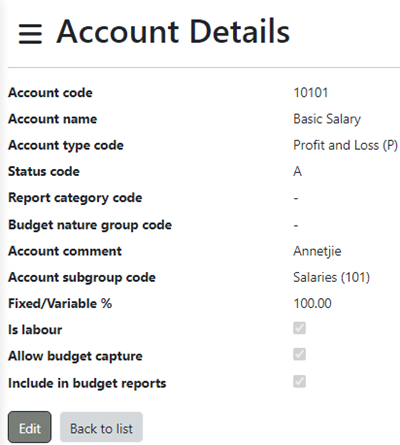
The details can be edited by clicking on the 'Edit' button:
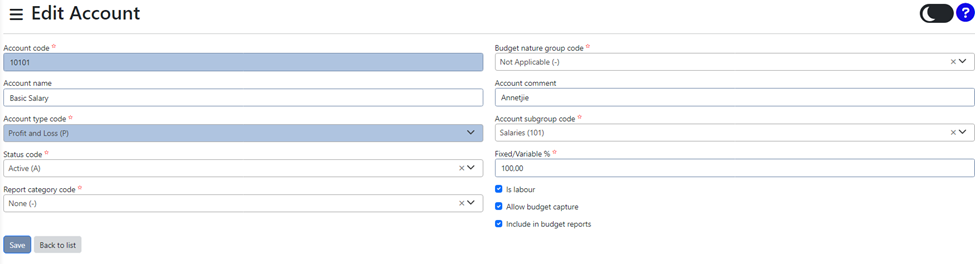
The detail can be deleted by clicking on the 'Delete' button
Group codes and names for accounts are set up and maintained using the 'Account Group' tab.
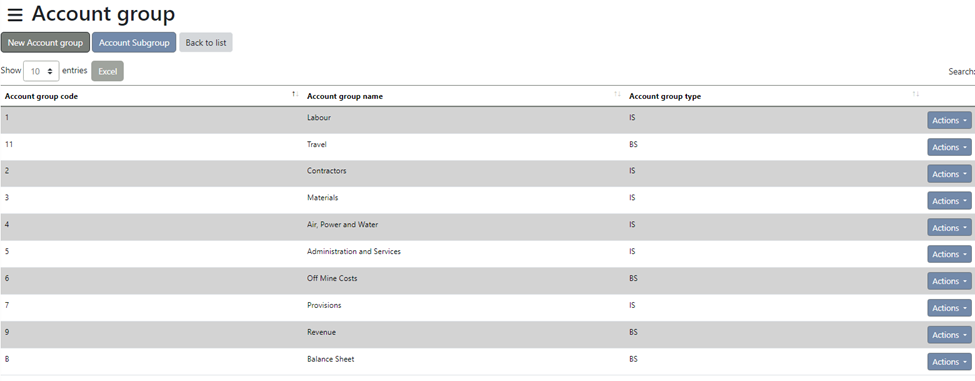
Account Subgroups are set up and maintained using the 'Account Subgroup' tab.
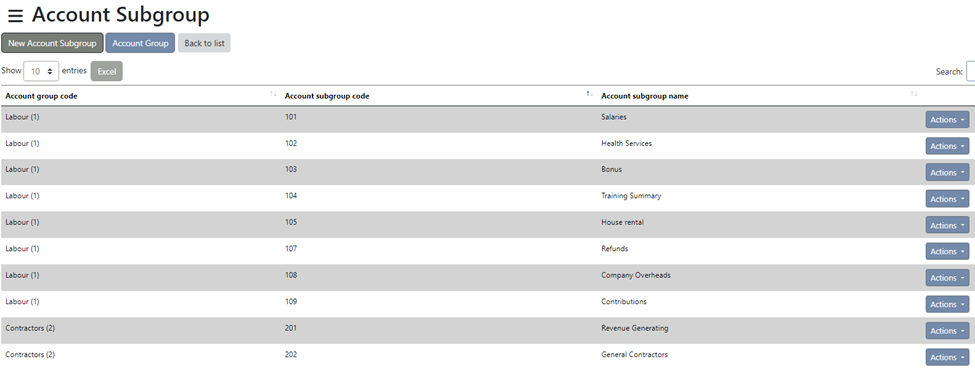
The 'Change to IS' button is used to change any selected account to an Income Statement account.