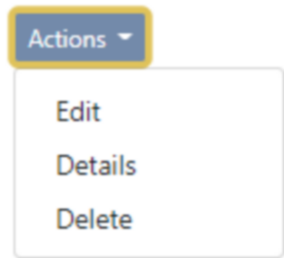Overview
This application is used to assign a supplier's item description and part number to the store's description. When that specific item is ordered, the supplier's description and part number will be displayed on the order.
Typical Users
Buyers
Risk Factors
Care should be taken when changing master file data.
Function
When opened, you will view the following:
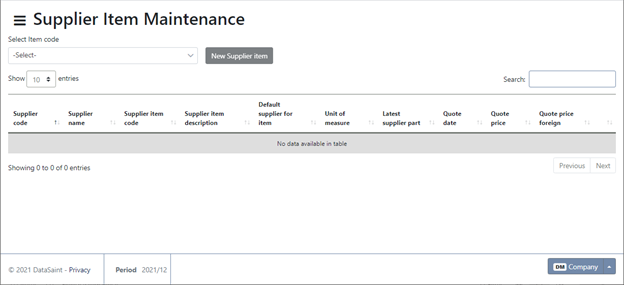
To assign the supplier's item information, select an item code using the picker and click on the ![]() button.
button.
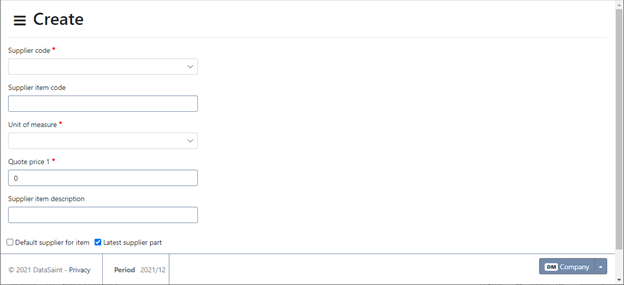
Complete the information and click on the ![]() button to save.
button to save.
The information will only be displayed in the grid if the same item is selected.
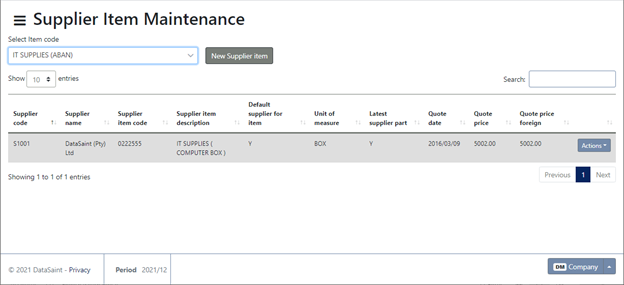
The ![]() button on all screens will give you the following options:
button on all screens will give you the following options: