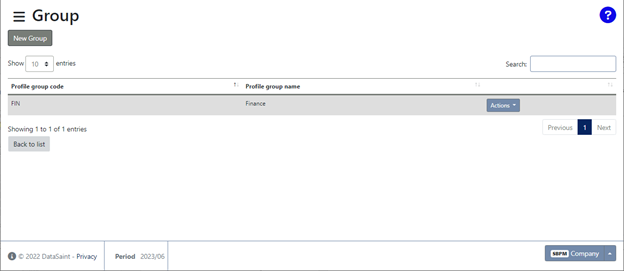Overview
Each DeltaERP user is linked to a user profile. The user profile determines the access to web-applications, as well as the level of access.
Typical Users
System Administrator
Risks Factors
Unauthorised access to sensitive information and applications.
Function
When opened, you will view the following:
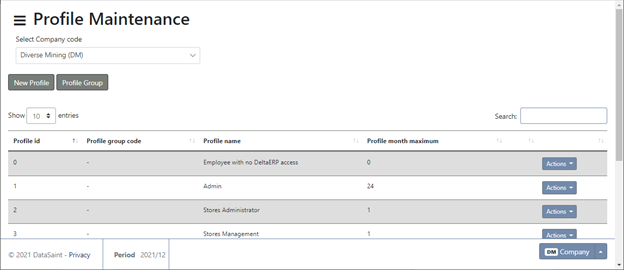
All the profiles available on the system will be displayed in the grid.
The standard ![]() button gives the following options:
button gives the following options:
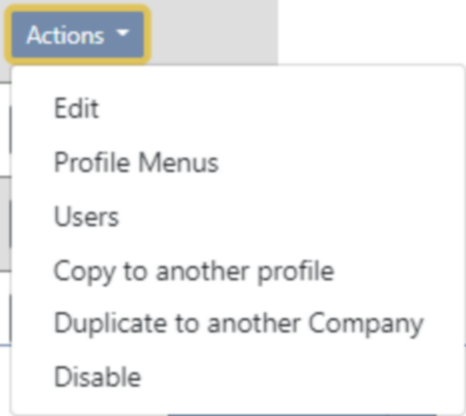
Edit: This option allows you to edit the corresponding profile's name and profile month maximum.
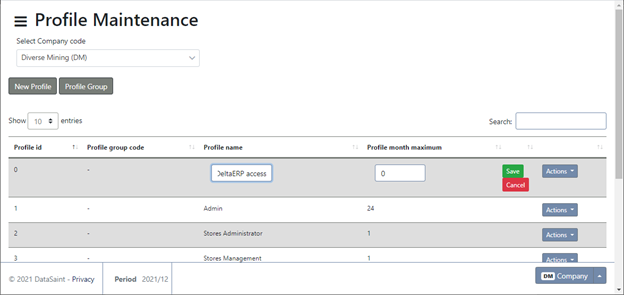
Profile Menus: This option allows you to toggle applications on or off and edit th access level for each application for the selected profile.
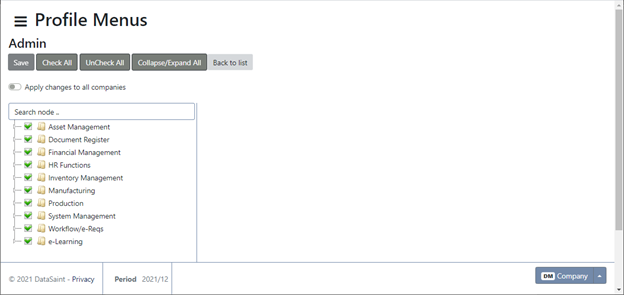
Select the application for which you wish to amend access levels.
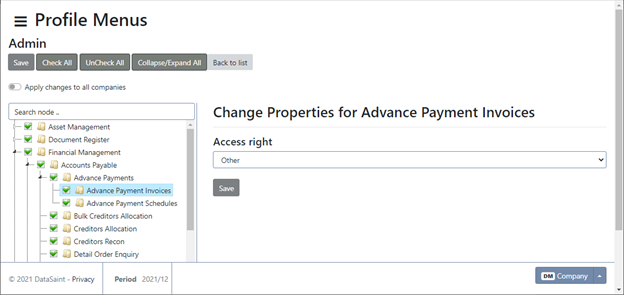
Use the drop down and click on the ![]() button to save the selection.
button to save the selection.
To disable/enable a menu for this profile, untick/tick the corresponding tickbox.
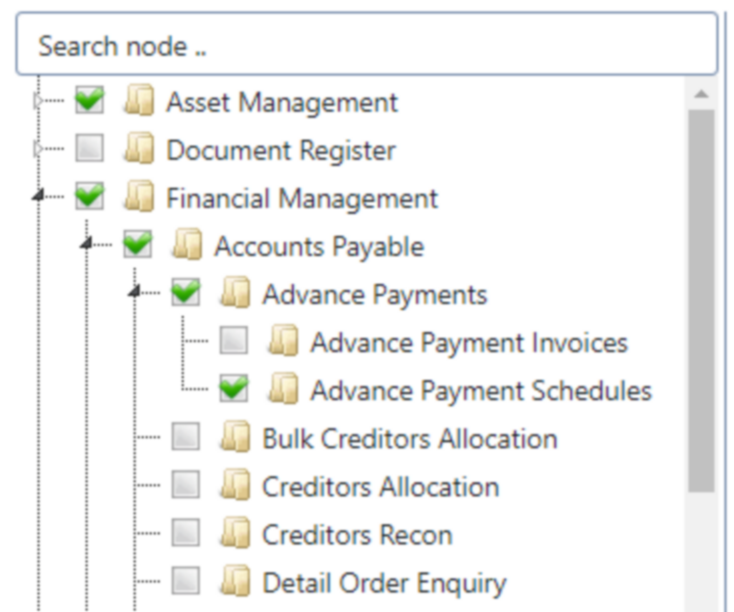
Users: This option allows you to view and remove users from the corresponding profile.
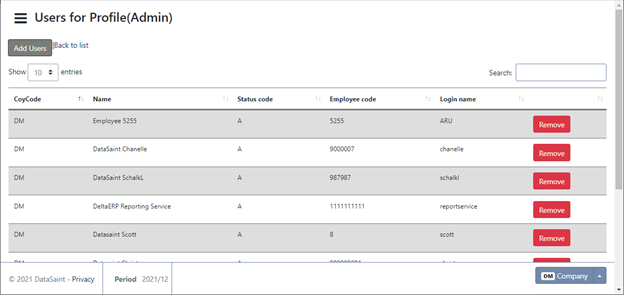
Copy to another profile: This option allows you to copy an existing profile allowing you to make a few changes and save time when creating a new profile.
Duplicate to another Company: This option allows you to duplicate the corresponding profile to a different company.
Disable: This option disables the entire profile.
The ![]() button allows you to create a new profile. As described before, similar profiles can be copied and amended to save time.
button allows you to create a new profile. As described before, similar profiles can be copied and amended to save time.

The ![]() button allows you to create profile groups in which you can group similar profiles.
button allows you to create profile groups in which you can group similar profiles.