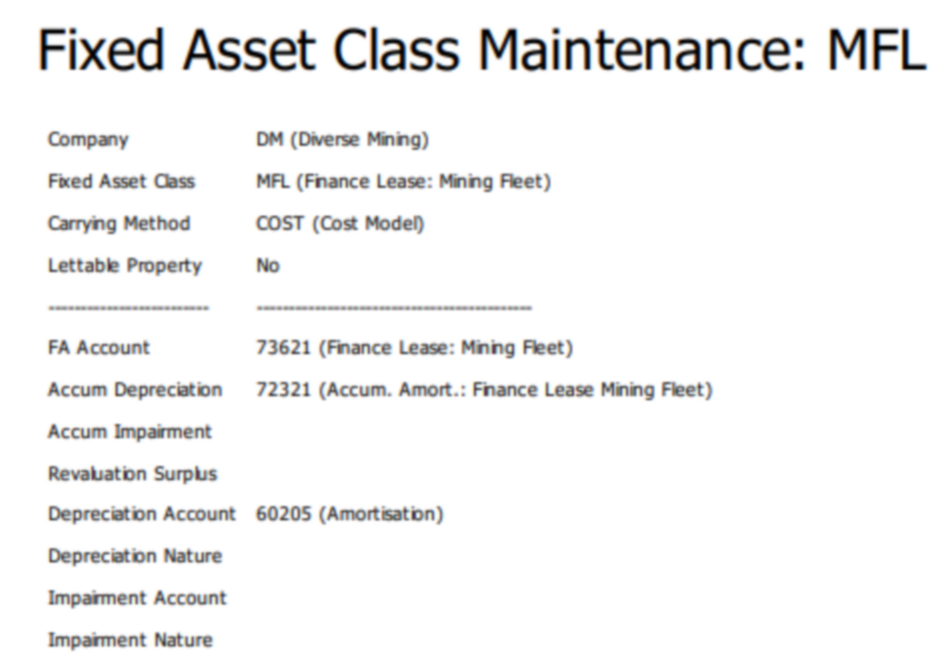Overview
This application allows you to maintain fixed assets, fixed asset groups and the fixed asset classes. Fixed assets can be created by capitalizing a project or by manual capture using this application. It has dual language functionality. This can be requested through your system admin.
Typical Users
Project Managers
Risk Factors
None
Function
Fixed Assets
Once opened you will view the following screen:

To view details for a specific fixed asset, select the fixed asset code using the or manually type the code into the field. The screen will populate with the details of the fixed asset selected when the ‘Load’ button is selected.
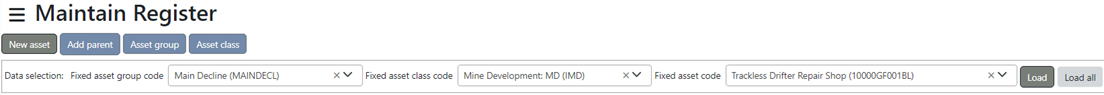
To create a new fixed asset, click on the ![]() button. Once you have entered the new fixed asset code, you will be able to complete the rest of the fields:
button. Once you have entered the new fixed asset code, you will be able to complete the rest of the fields:
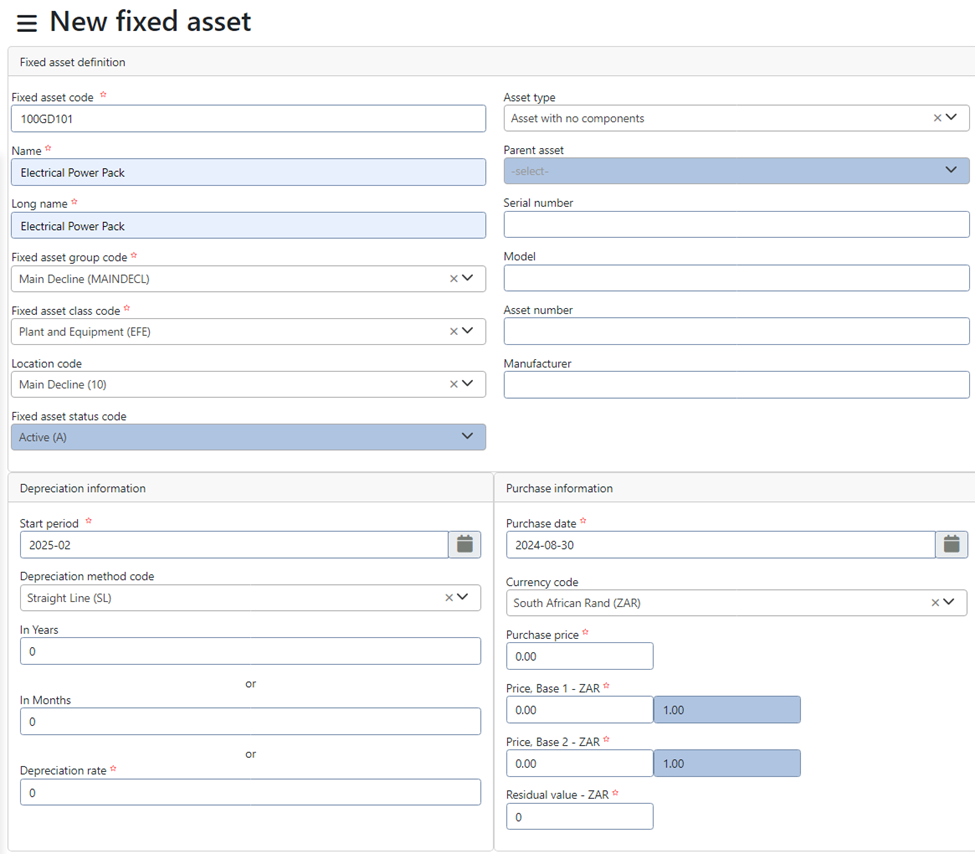
Fixed Asset Groups
When you open ![]() tab, and then click on
tab, and then click on ![]() you will view the following:
you will view the following:
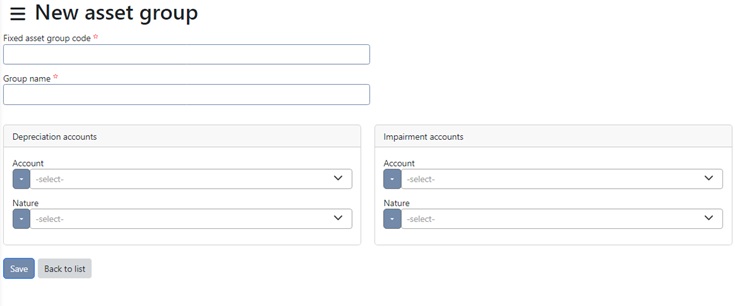
Fill in the * required fields
Select a group code by manually typing in the code into the group code field.
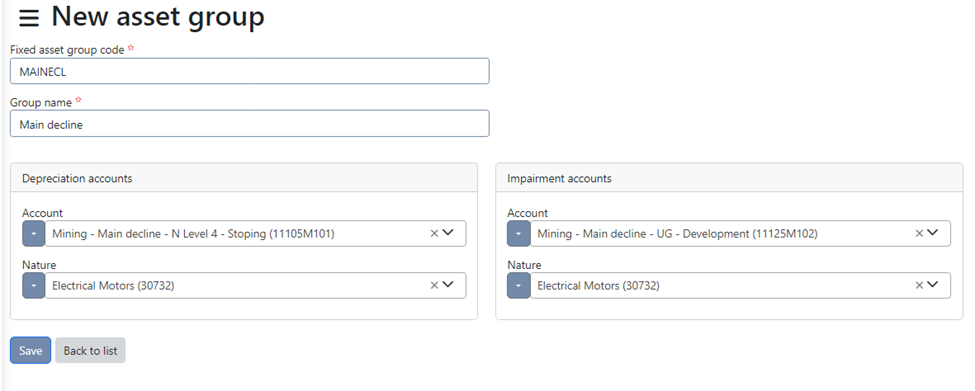
The new fixed asset group will then be saved an available for viewing in the Asset Group page
Click on the 'EDIT' option to edit a fixed asset group. You will not be able to amend the group code.
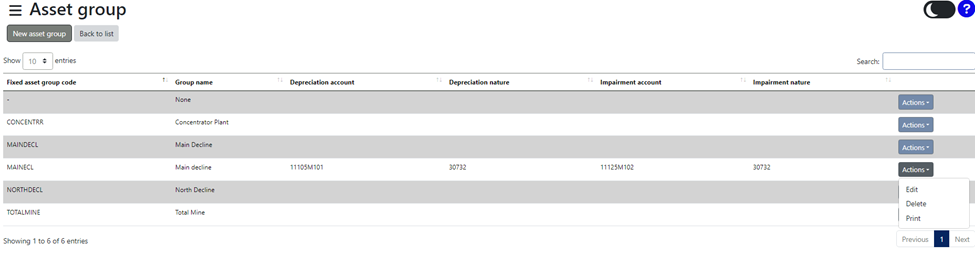
Fixed asset groups can only be deleted if no assets are linked to the selected group. Select the group you wish to delete and click on the![]() option.
option.
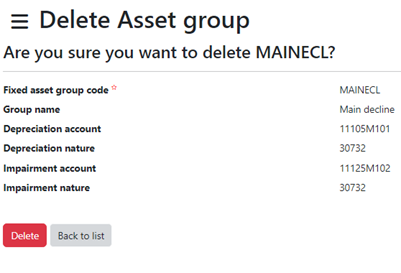
The ![]() button allows you to print easy view information of the fixed asset group:
button allows you to print easy view information of the fixed asset group:
It will export the information to PDF format which will allow you to print the information
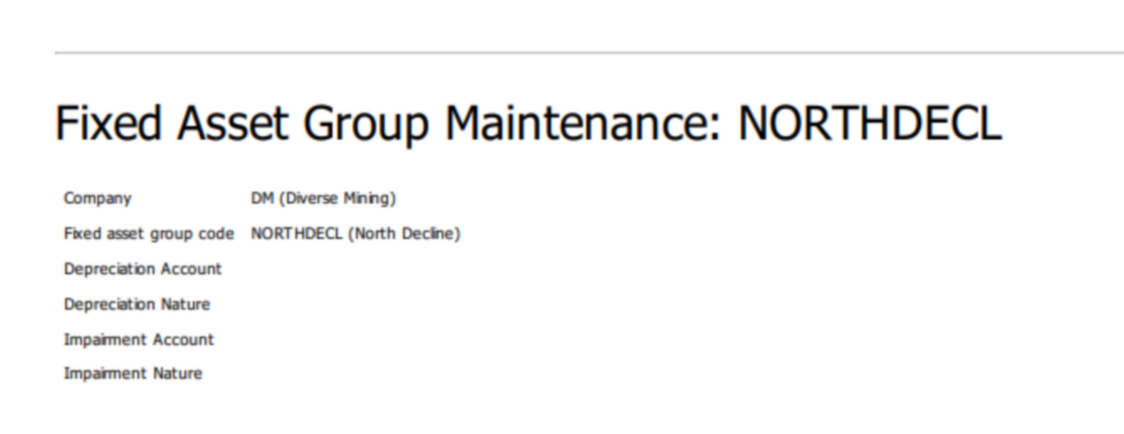
Fixed Asset Classes
When you click on the ![]() button, the following screen will open:
button, the following screen will open:
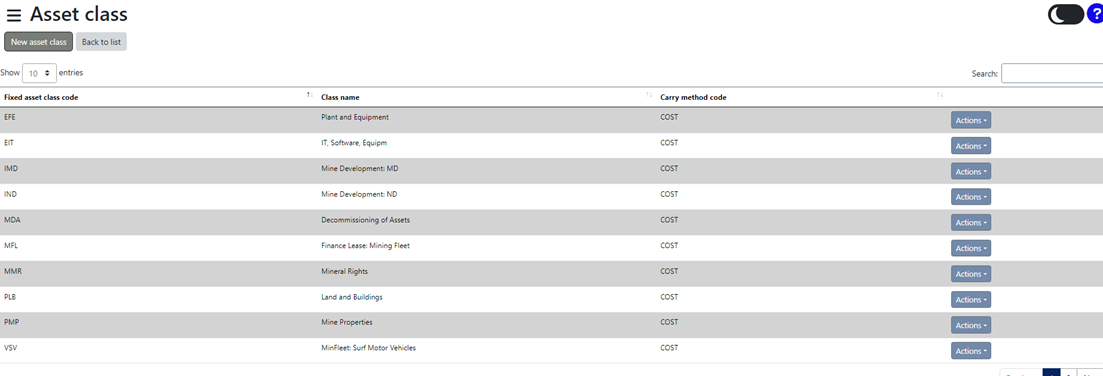
To view information of a fixed asset class, click on the ‘Action’ button for the specific fixed asset class and then click on the ![]() button. The details of the selected class will be populated:
button. The details of the selected class will be populated:
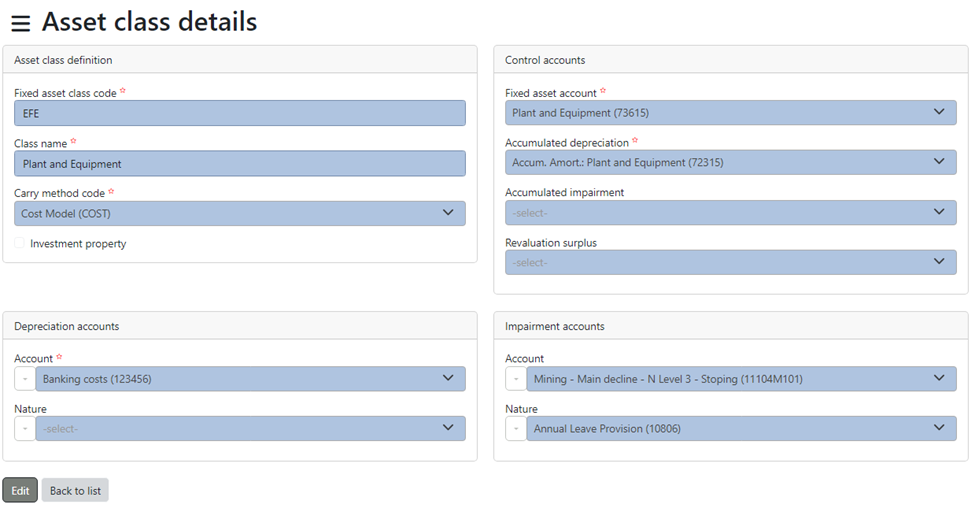
To create a new fixed asset class, click on the ![]() button on the main page. Once you have entered the new fixed asset class code, you will be able to complete the rest of the fields:
button on the main page. Once you have entered the new fixed asset class code, you will be able to complete the rest of the fields:
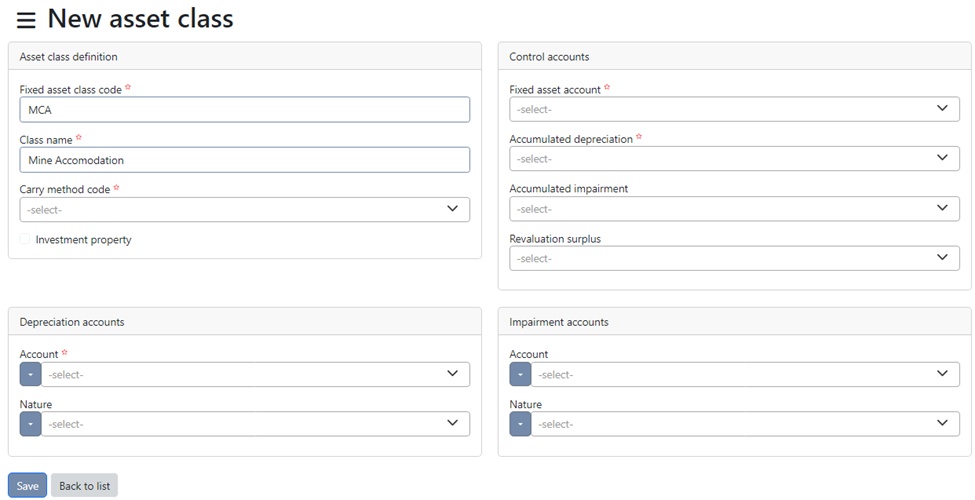
The carrying method can either be cost or revaluation. Select the control accounts using the pickers. Depreciation and impairment accounts are also required. Once completed, click on the ![]() button to save the new fixed asset class.
button to save the new fixed asset class.
The fixed asset class details will then be saved successfully.
Click on the ![]() button to edit a specific fixed asset group. You will not be able to edit the class code or the control account.
button to edit a specific fixed asset group. You will not be able to edit the class code or the control account.
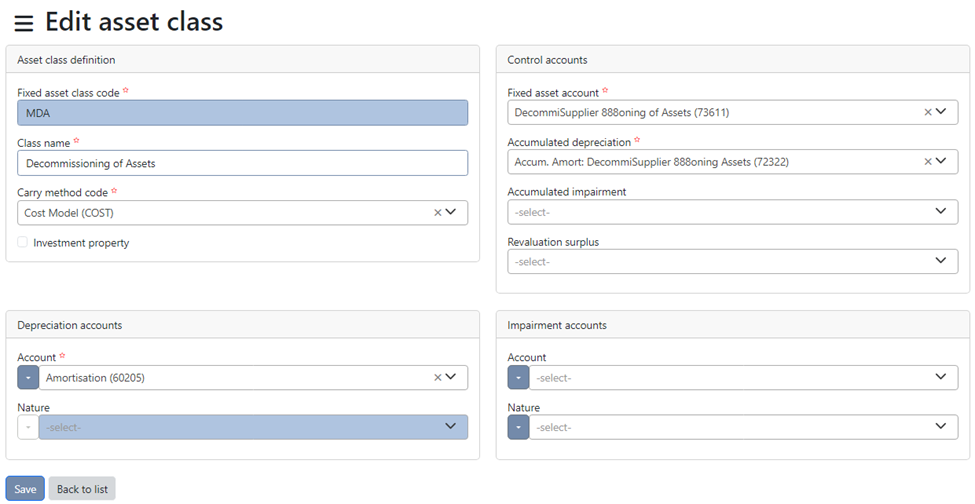
Fixed asset classes can only be deleted if no assets are linked to the selected class. Select the group you wish to delete and click on the ![]() button.
button.
The ![]() button allows you to print easy view information of the fixed asset group
button allows you to print easy view information of the fixed asset group