Overview
The Depreciation Suppression module enables users to manage and control depreciation suppressions within the system.
Typical Users
Project Managers
Risk Factors
None
Function
Once opened you will view the following screen:
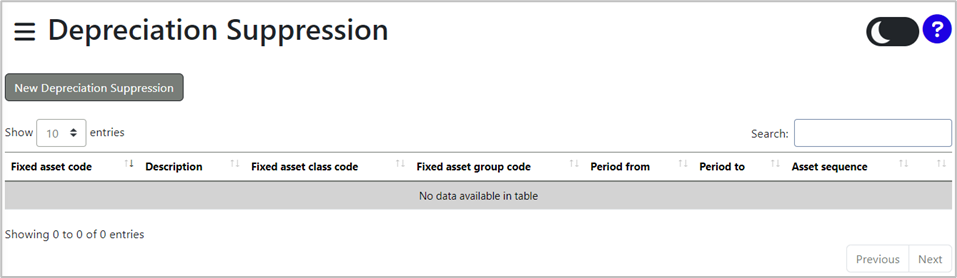
Select the 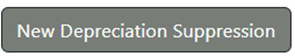 button at the top of the screen. A new screen titled 'New Depreciation Suppression' will open.
button at the top of the screen. A new screen titled 'New Depreciation Suppression' will open.
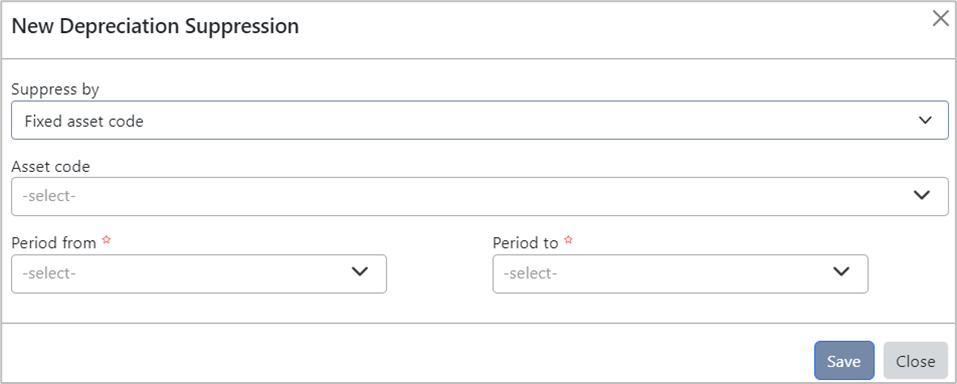
Complete the fields. Fields marked with an asterisk (*) are compulsory.
Select the ‘Suppress By’ via the drop-down menu ![]() . There are three options to choose from:
. There are three options to choose from:
1)Fixed Asset Code
2)Fixed Asset Group Code
3)Fixed Asset Class Code
Select the applicable Asset Code via the drop-down menu ![]() .
.
Select the Period From and Period To via the drop-down menus.
Once all fields are completed, click the  button. You will return to the 'Depreciation Suppression' screen, where the newly added depreciation suppression will be listed at the bottom of the page.
button. You will return to the 'Depreciation Suppression' screen, where the newly added depreciation suppression will be listed at the bottom of the page.
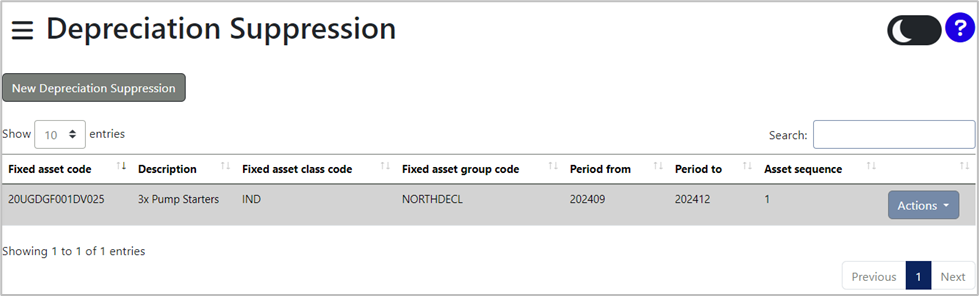
Selecting the ![]() button next to the listed depreciation suppression will allow you to edit or delete the entry.
button next to the listed depreciation suppression will allow you to edit or delete the entry.