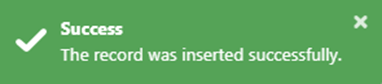Overview
This application allows the user to create a new Budget\Forecast using an existing budget\forecast template.
Function
Once opened you will view the following screen:
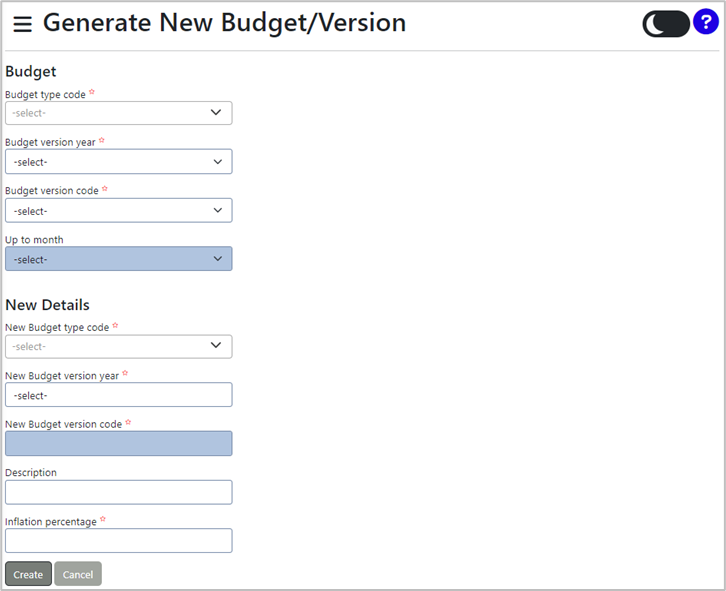
Complete the fields. Fields marked with an asterisk (*) are compulsory.
Insert the budget details under the ‘Budget’ heading:
Select the Budget Type Code from the dropdown menu:
•Budget: represents the planned financial allocation or estimate for a specific period.
•Forecast: a projection based on actual data and trends, offering a revised estimate of future financial outcomes.
•Life of Mine: refers to the projected duration over which a mining operation is expected to be productive.
Select the Budget Version year and Budget Version Code from the dropdown menu.
The Up To Month field is non-editable and will be automatically populated.
Insert the new budget details under the “New Details” heading.
Select the New Budget Type Code from the dropdown menu:
•Budget: represents the planned financial allocation or estimate for a specific period.
•Forecast: a projection based on actual data and trends, offering a revised estimate of future financial outcomes.
•Life of Mine: refers to the projected duration over which a mining operation is expected to be productive.
Select the Budget Version year and Budget Version Code from the dropdown menu.
The New Budget Version Code field is non-editable and will be automatically populated.
Description can be completed manually (optional).
Select the Inflation Percentage either by entering it manually or using the up and down arrows on the right ![]() .
.
Once all the fields have been completed, select the Create button ![]() . A pop-up message will be displayed, confirming that the record was inserted successfully.
. A pop-up message will be displayed, confirming that the record was inserted successfully.