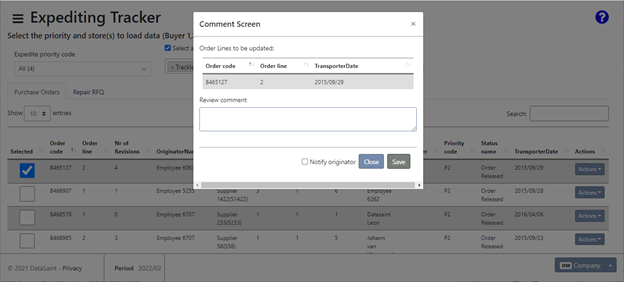Overview
This application assists buyers and expediters to follow up deliveries and overdue orders. Options exist to generate reminder e-mails or fax messages. The status of all outstanding orders can be viewed.
Functionality exists to send progress reminder emails before delivery and overdue reminder options are also available. This has to be requested by your system admin.
Typical Users
Expeditors, buyers
Risk Factors
It is recommended to use expediting tracker to keep track of all supplier interaction with regards to outstanding purchase orders. Use is however optional.
Function
When opened, you will view the following:
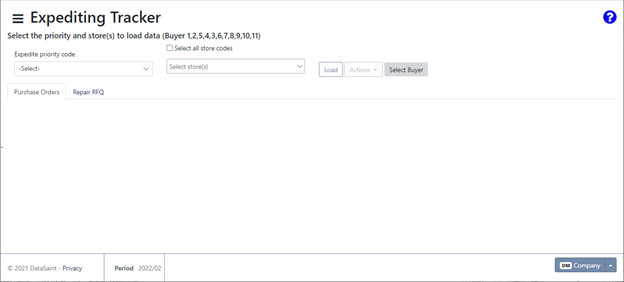
Complete the selection criteria and click on the ![]() button to load the orders.
button to load the orders.
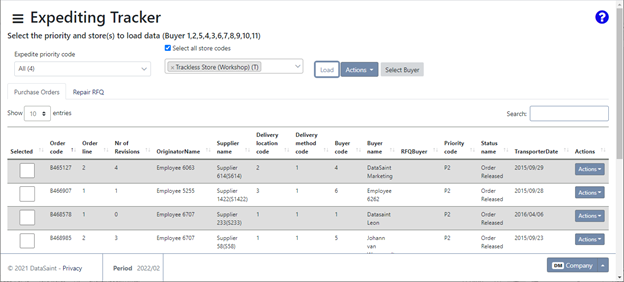
The top ![]() button gives you the following options:
button gives you the following options:
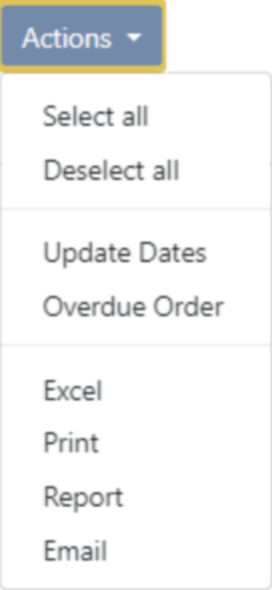
The Select all and Deselect all will select/deselect all lines.
Update Dates allows you to update the promise date of the corresponding order.
Note: If the Promise Date has been changed more than the number of times specified by the parameter PROC_PROM_DATE_CHANGE_MAX, an email will be sent to the email address specified by the parameter PROC_NOTIFY_EMAIL, stating what has been changed.
Excel will export the information to an Excel spreadsheet:
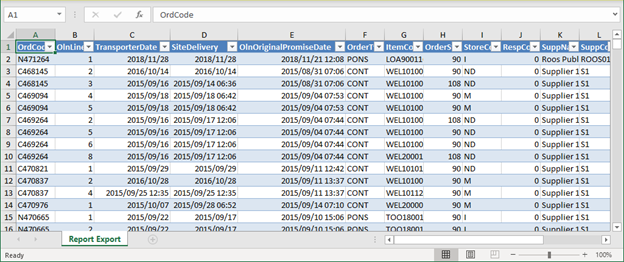
Print will export a zip file with PDF documents of each overdue delivery:
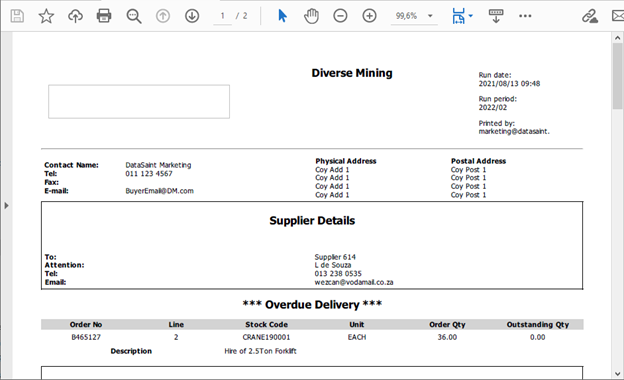
The Report option will generate a report in a new tab:
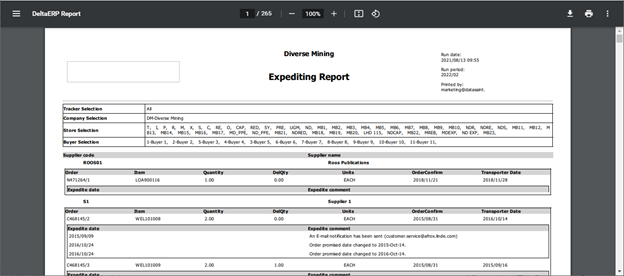
The ![]() button gives you the following options:
button gives you the following options:
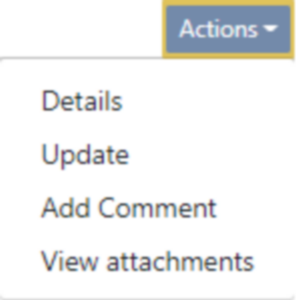
Details will display the details of the corresponding order:
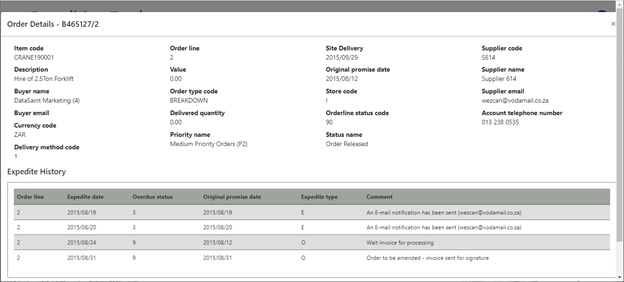
Update allows you to update the promise date of the corresponding order.
Note: If the Promise Date has been changed more than the number of times specified by the parameter PROC_PROM_DATE_CHANGE_MAX, an email will be sent to the email address specified by the parameter PROC_NOTIFY_EMAIL, stating what has been changed.
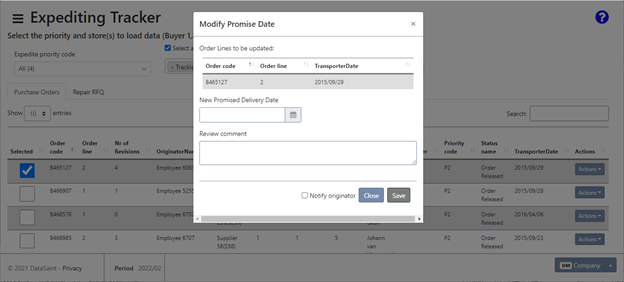
Add Comment allows you to add a comment to the order. This allows you to add a comment about the order, which will be linked to the order, and can be viewed in the history and on the report.