Overview
The Comparative Budget Drilldown web application allows users to analyse and compare budget performance across different periods, departments, or projects.
Typical Users
Project Managers
Risk Factors
None
Function
Once opened you will view the following screen:
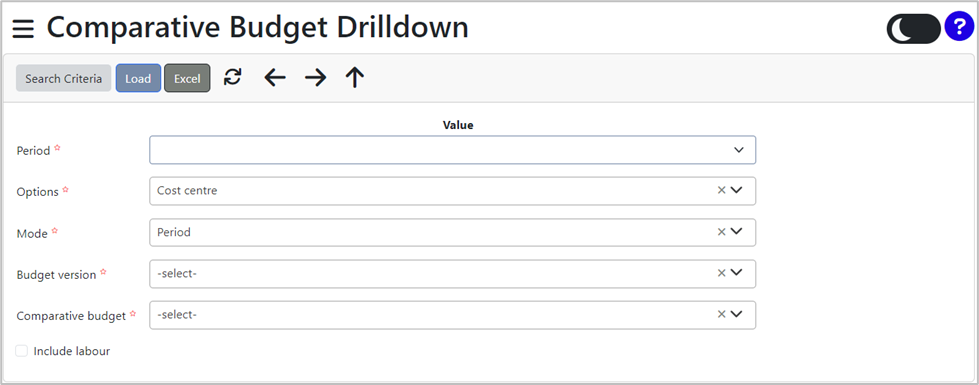
Complete the fields. Fields marked with an asterisk (*) are compulsory.
Select the period from the dropdown menu:
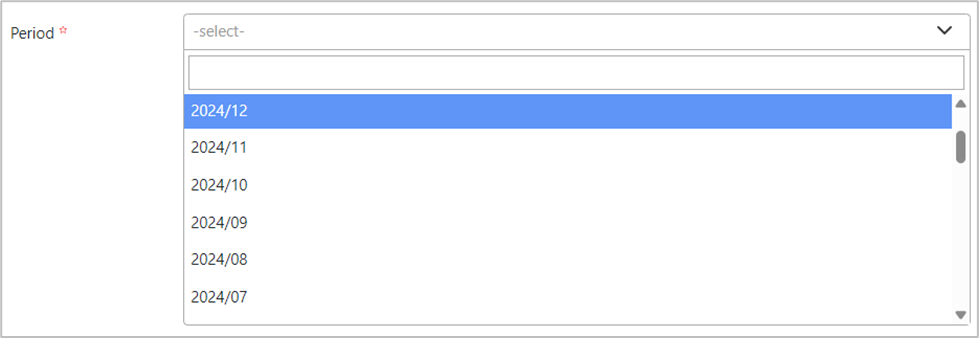
Select either 'Cost Centre' or 'Nature' from the Options dropdown menu:
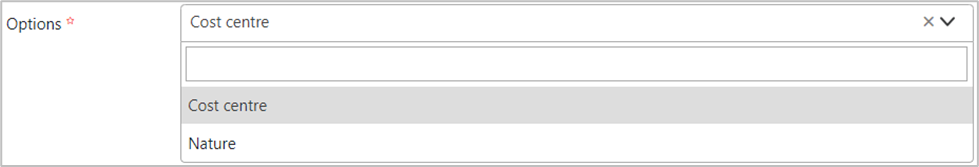
Select either ‘Period’ or 'Quarter' from the Mode dropdown menu:
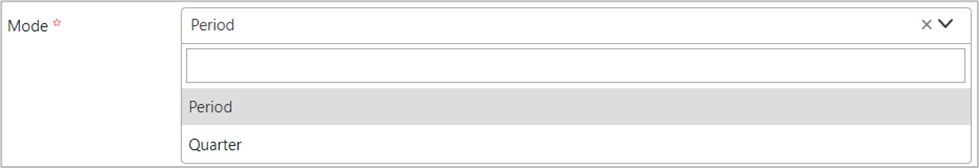
Select the Budget Version from the dropdown menu:
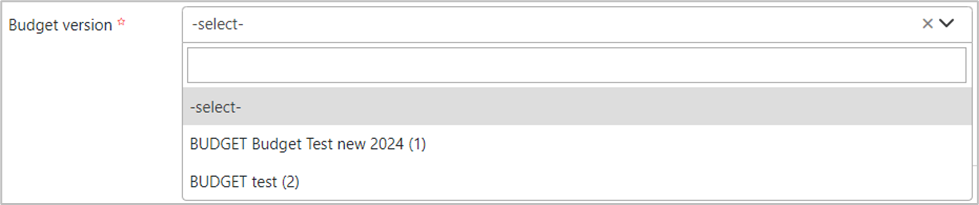
Select the Comparative Budget from the dropdown menu:
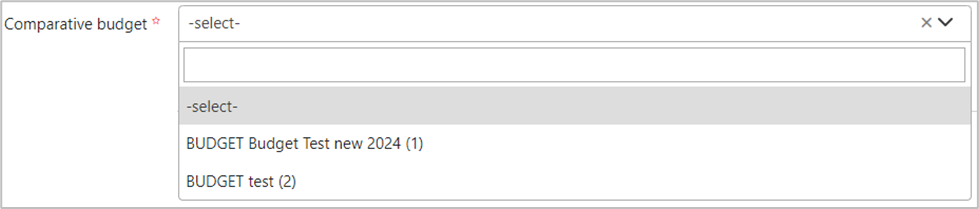
Tick or untick the checkbox to include or exclude labour:
![]()
Once all fields are completed, select the ![]() button. The results will then be displayed in the grid below:
button. The results will then be displayed in the grid below:
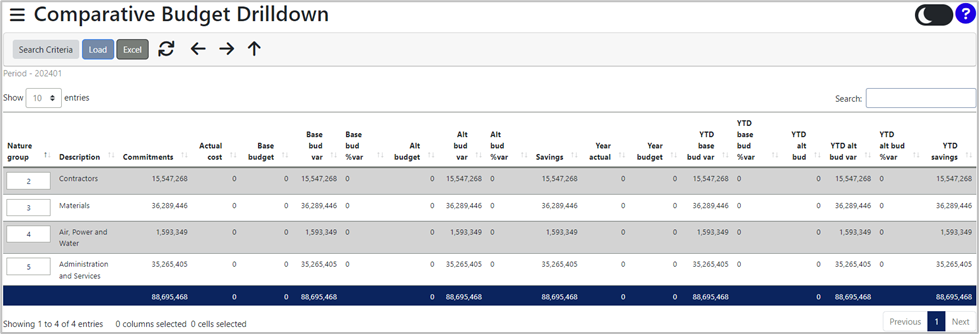
Select the Excel button ![]() to export the results into an MS Excel document:
to export the results into an MS Excel document:
To view the Nature of a specific entry, select the entry and then click the Nature icon ![]() .
.
The grid view will adjust to display the Nature information:
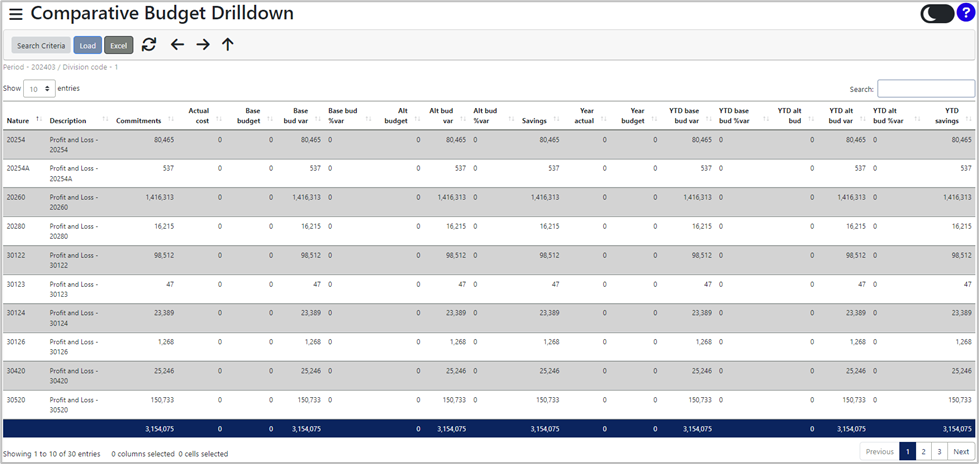
The grid displays 10 entries by default, and you can navigate between pages using the Previous and Next buttons at the bottom-right corner.
![]()
To view more entries per page, adjust the number by selecting the arrows next to 'Show.'
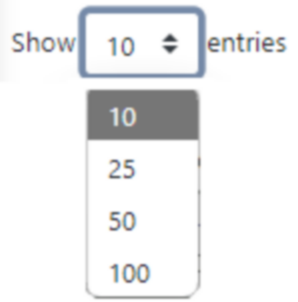
Select the back icon ![]() to return to the previous screen.
to return to the previous screen.
You can select the ![]() button at any time to modify the search criteria. To reset the search criteria and grid, select the reset icon
button at any time to modify the search criteria. To reset the search criteria and grid, select the reset icon ![]() .
.