Main Menu
After logging in you will be able to view the following screen. If your dashboard has not been set up, it will be displayed as below:

The DeltaERP logo button will open a side menu with various options:

Dashboard: Returns to the main dashboard view.
My Settings: Opens the My Settings menu where various user specific settings used throughout the system.
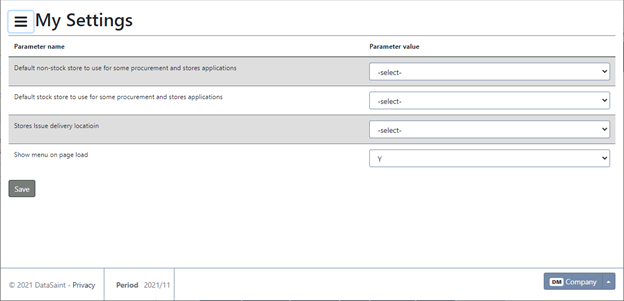
My Reports: This will display all default reports set up using screen defaults functionality.
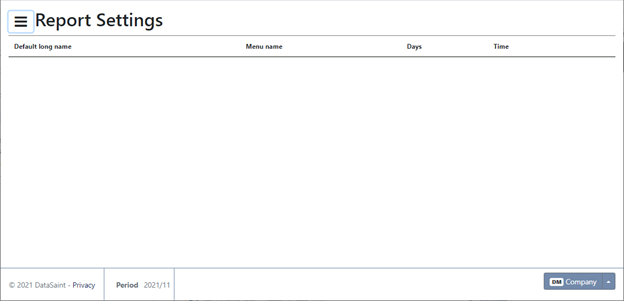
Change your password: Allows you to change your DeltaERP login password.

Change your pin: This allows you to change your DeltaERP pin code used throughout various approval processes. You will first be required to validate your current pin before being allowed to change it.
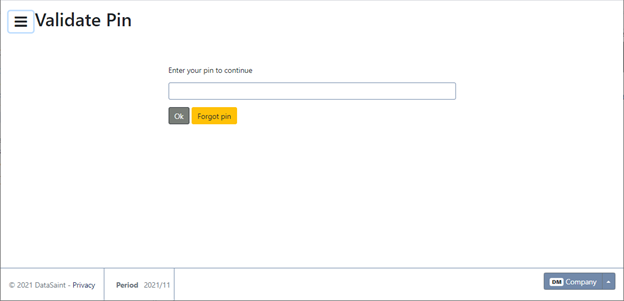
A new pin will be sent via email.
Help: Will open the help documentation where you can find out more about the web-applications and how they work. You will also have search functionality in the help to look for specific phrases or functions.
About: This option displays the information relating to DeltaERP:
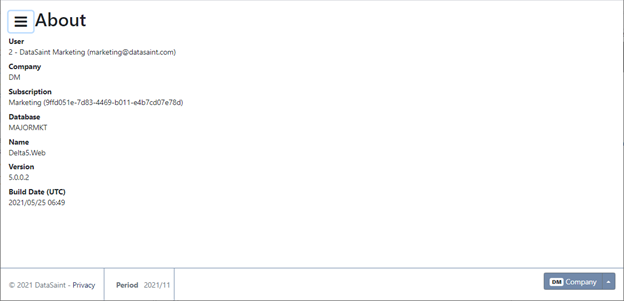
Logout: Allows you to log out from DeltaERP.
The bottom of the screen displays the company code and the current financial period:
![]()
The Company button allows you to switch between companies if you have multiple companies.
You can open web-applications using the menu buttons on the side of the screen.

Alternatively, you can use the search function to search for the application you would like to use:
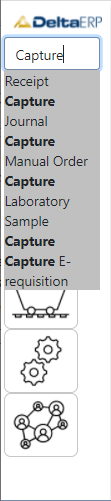
Dashboard Setup
To set up your dashboard, use the ![]() button at the top right of the dashboard. You will view the following:
button at the top right of the dashboard. You will view the following:
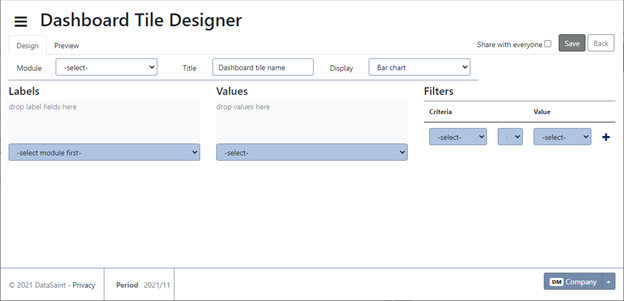
Complete the selection criteria as required and click on the ![]() button.
button.