Overview
This application allows the user to view account information based on the search criteria selected.
Typical Users
Project Managers
Risk Factors
None
Function
Once opened you will view the following screen:
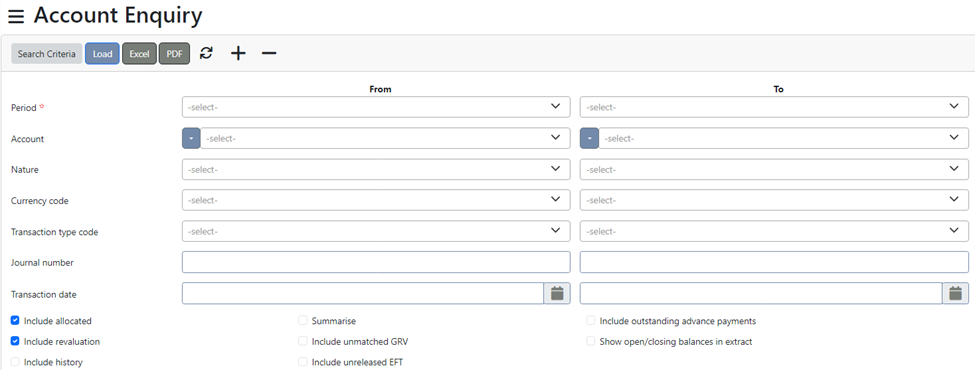
Once the account has been selected, the Journal Type, Journal Source, Journal Number, Currency and Reference fields will be enabled. Complete the data in these fields using the pickers. Click on the ![]() button to retrieve information for the selected data. The following will be displayed:
button to retrieve information for the selected data. The following will be displayed:
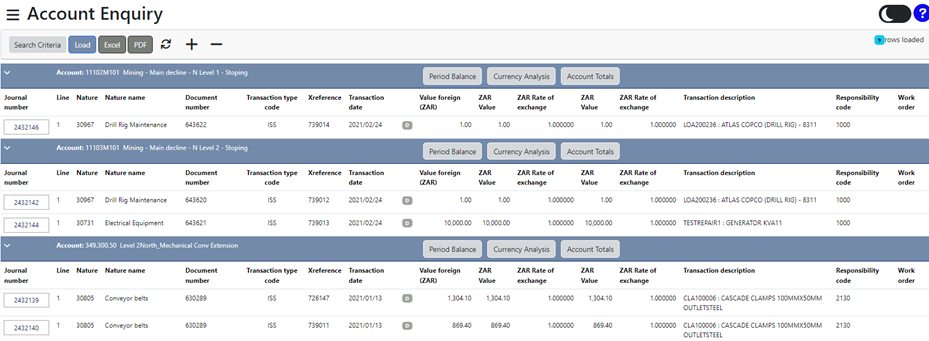
The ‘Excel’ button exports the data to a MS Excel spreadsheet.
The ‘PDF’ button exports the data to a PDF format.
The ![]() button allows you to view the opening balances, movement and closing balances per period for selected account in Foreign, Base 1 and Base 2 currency.
button allows you to view the opening balances, movement and closing balances per period for selected account in Foreign, Base 1 and Base 2 currency.
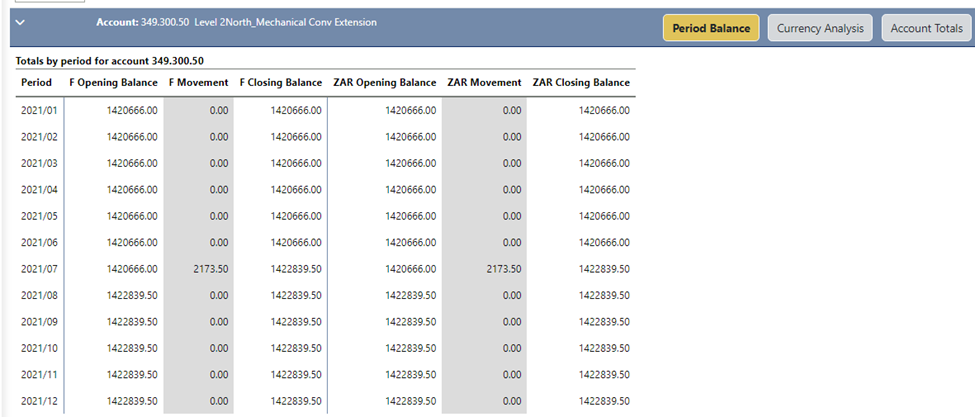
The ![]() button allows you to view the currency
button allows you to view the currency
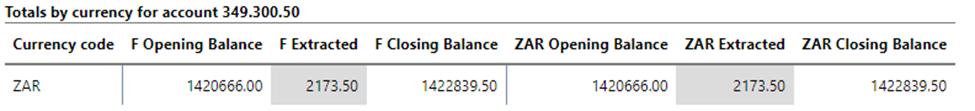
The ![]() button allows you to see the total amounts of the accounts.
button allows you to see the total amounts of the accounts.
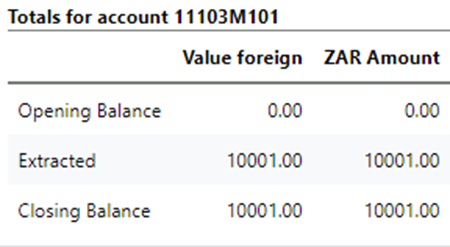
The ![]() button allows you to hide the selection fields allowing more screen space to display the grid.
button allows you to hide the selection fields allowing more screen space to display the grid.
Advanced Function
When you open the application with this option, you will view the following:
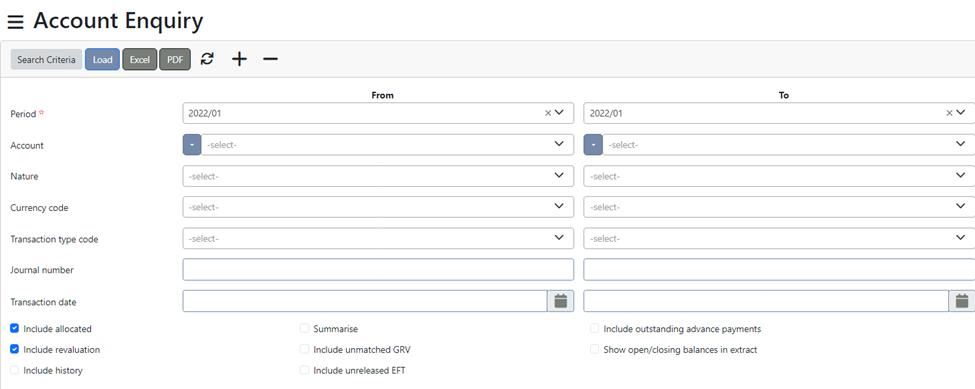
This option allows you to search accounts based on criteria entered. Once completed, click on the ![]() button.
button.