Overview
When goods are delivered the user can print a GRV receiving slip to check the goods order against the delivery of the goods received. The GRV capturing can be done from this slip. The option also exists to erase unprocessed GRV's.
Function
Generate GRV Slip:
Once opened you will view the following screen:
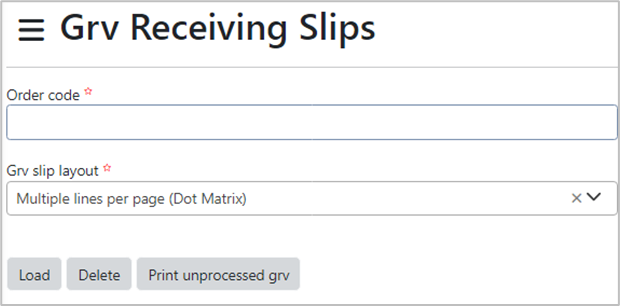
Enter the order code for the goods received and press the 'Load' button on your keyboard. The order lines will be displayed in the display grid below
Select the layout of the GRV slip by selecting from the following list:
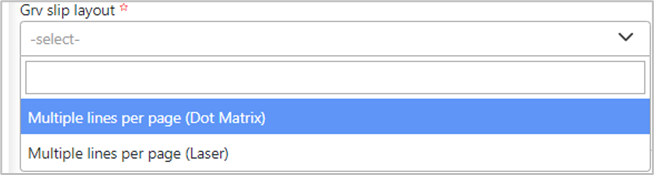
Delete Unprocessed GRV
Select the ![]() button. The following system screen will be displayed listing all the unprocessed GRV's.
button. The following system screen will be displayed listing all the unprocessed GRV's.
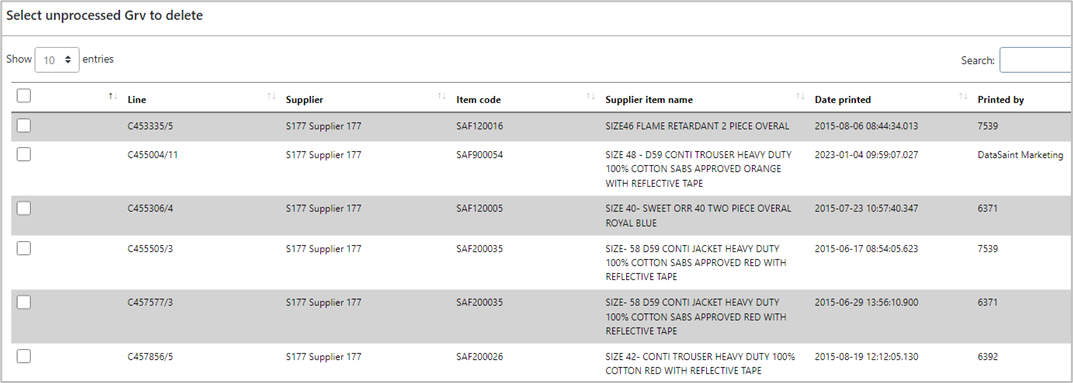
Click on the relevant GRV and select the ![]() button. The following message will be displayed asking the user to confirm that the selected unprocessed GRV must be deleted. Select ‘OK’ to delete.
button. The following message will be displayed asking the user to confirm that the selected unprocessed GRV must be deleted. Select ‘OK’ to delete.
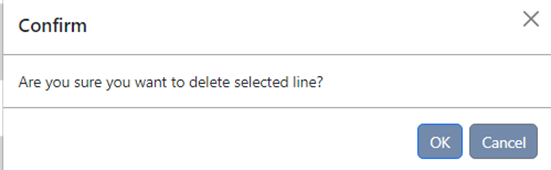
The next message confirms the transaction
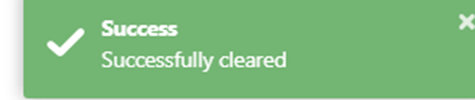
Print Unprinted GRV’s
Select the ![]() button.The following screen will be displayed , listing all the unprinted GRV’s
button.The following screen will be displayed , listing all the unprinted GRV’s
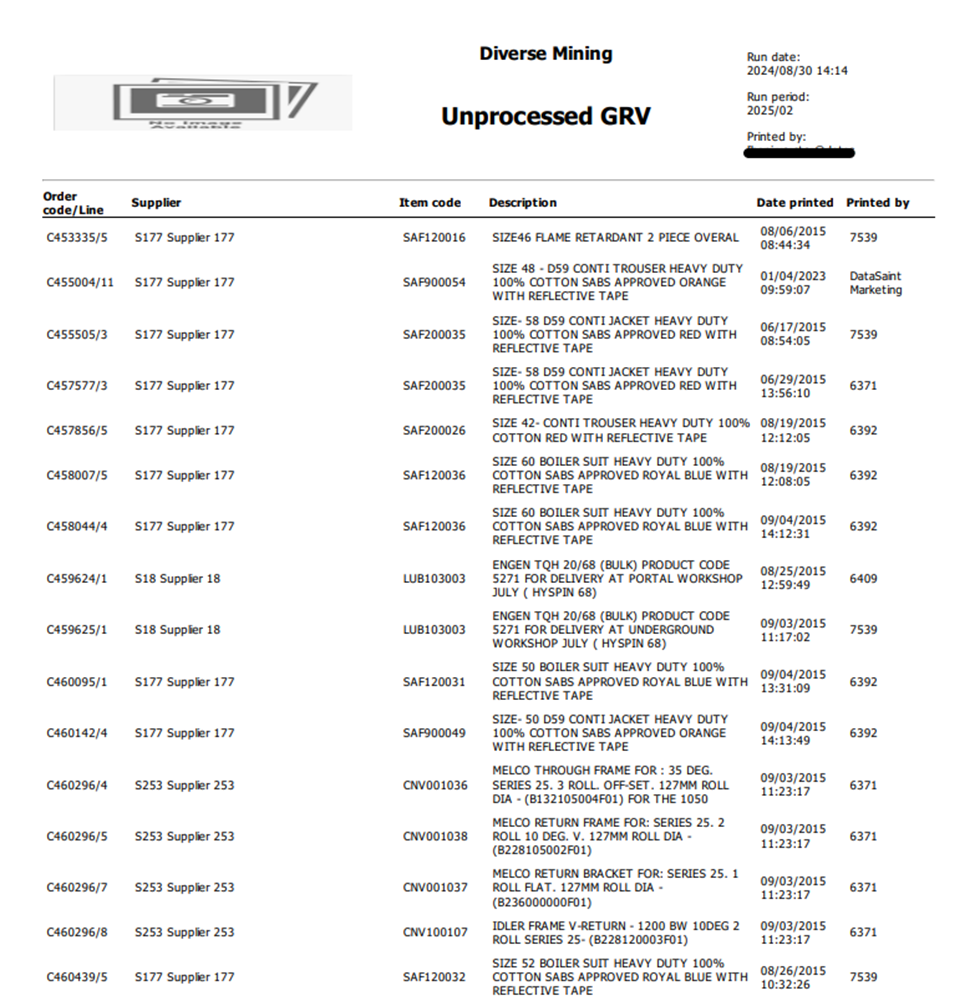
Select ‘Print’ to print the report