Overview
This application allows the user to import a budget from an excel spreadsheet. DeltaERP will automatically input the data into the system and do a validation to check that the cost centres and natures are correct. The user needs to set up a new budget version heading before a budget can be imported, this can be done under Generate a New Budget\Version.
This is a shortcut method to capturing a labour budget.
Typical Users
Project Managers
Risk Factors
None
Function
Once opened you will view the following screen:
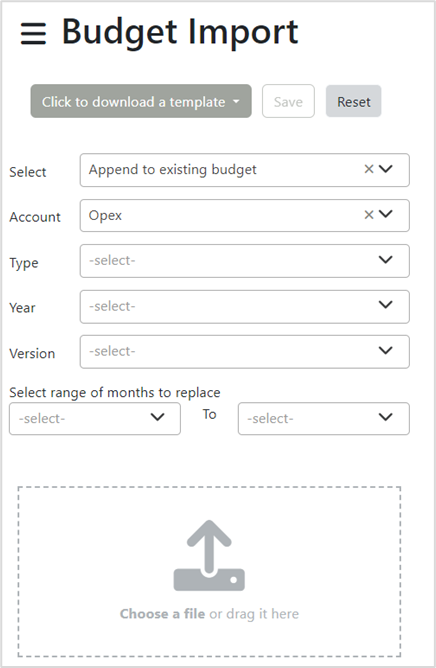
Select the 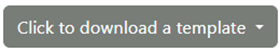 button to download a budget import template.
button to download a budget import template.
There are two import template options to choose from:
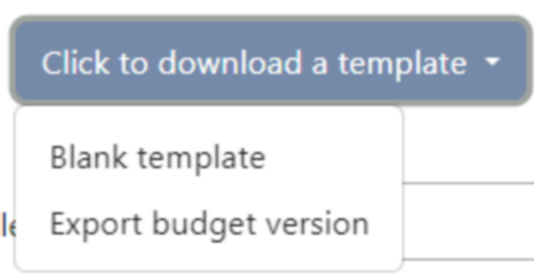
1)Blank template – opens a blank template in MS Excel format.
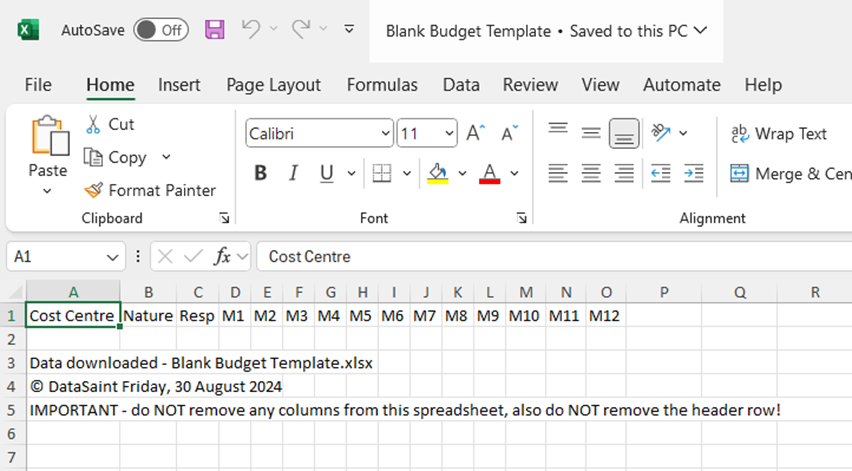
2)Export budget version – select a saved budget version from the system. A new screen will be displayed with fields to complete.
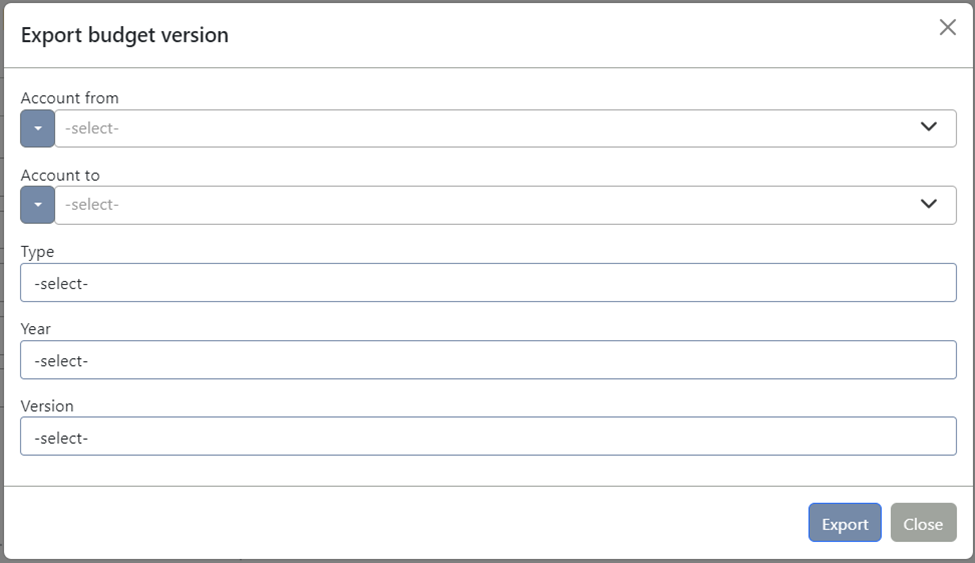
Select the 'Account From' and 'Account To' from the available dropdown options.
Choose the Type, Year, and Version from their respective dropdown menus.
Click the ![]() button to export the budget template. The template will be downloaded in MS Excel format, and you will be returned to the Budget Import screen.
button to export the budget template. The template will be downloaded in MS Excel format, and you will be returned to the Budget Import screen.
Select the applicable budget import option from the “Select” dropdown menu ![]() .
.
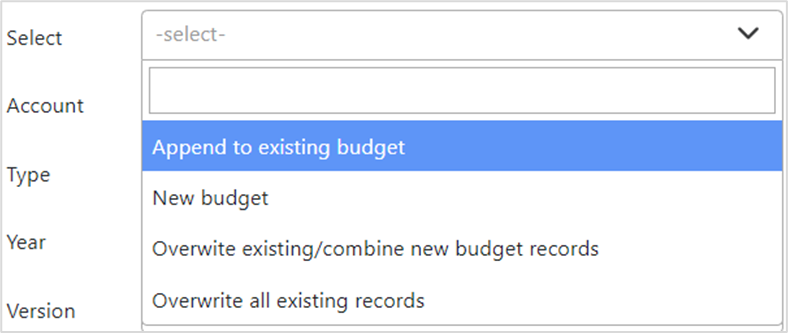
There are four types of budget imports that can be performed:
1.Append to an existing budget - this type will attach onto an existing budget or replace it completely.
2.New Budget - this type creates a new budget for the imported file.
3.Overwrite existing / combine new budget records - this type will overwrite a budget that has already been created.
4.Overwrite all existing records - overwrite all budget records.
Select the applicable account from the “Account” dropdown menu ![]() .
.
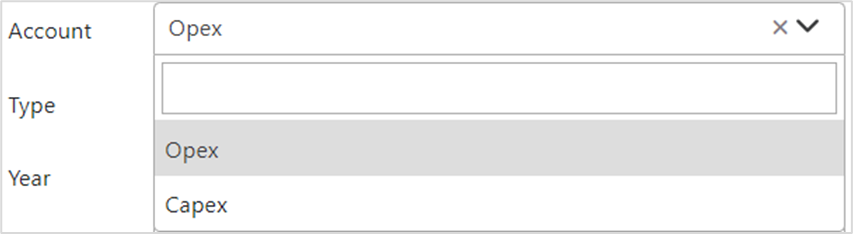
There are two types of accounts to choose from:
1.Opex accounts track the day-to-day expenses required to run a business's operations. These are the costs necessary to maintain and sustain ongoing business activities.
2.Capex accounts track expenses related to the purchase, improvement, or maintenance of long-term assets. These assets are expected to provide value over multiple accounting periods.
Select the applicable type from the “Type” dropdown menu ![]() .
.
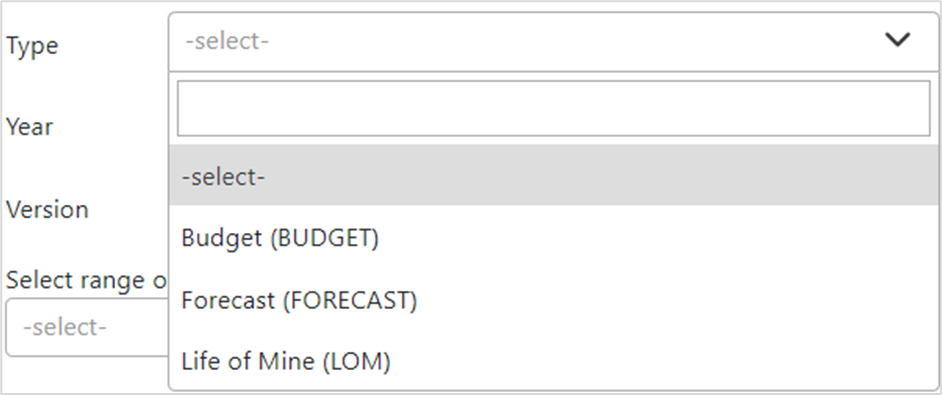
There are three types to choose from:
1)A budget is a detailed financial plan for a specific period, typically one year. It outlines the expected income, expenses, and capital outlays, serving as a financial blueprint for the business.
2)A forecast is a financial estimate that predicts future performance based on current data, trends, and assumptions. It is more flexible and can be updated regularly to reflect changes in the business environment.
3)The Life of Mine (LOM) budget is a comprehensive financial plan that covers the entire operational life of a mining project, from development through to closure. It provides a long-term view of the costs, revenues, and capital investments required throughout the mine's lifecycle.
Select the year from the “Year” dropdown menu ![]() .
.
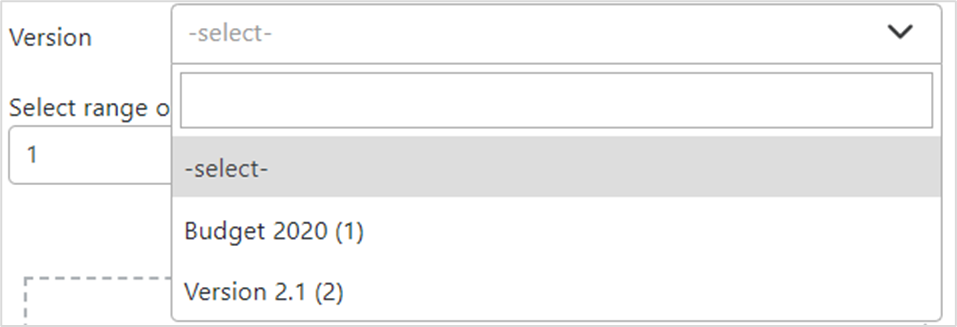
Select the applicable version from the “Version” dropdown menu:
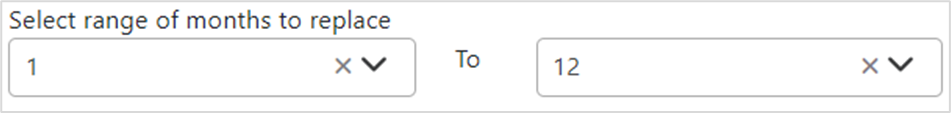
“Select a range of months to replace” - Use the dropdown menus to choose the months from 1 (January) to 12 (December).
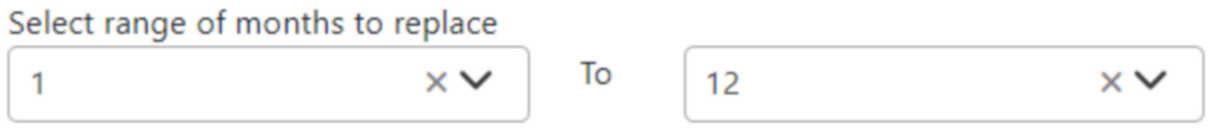
Upload the budget import document in the bottom square by choosing the file from your computer, or by dragging the file into the box.
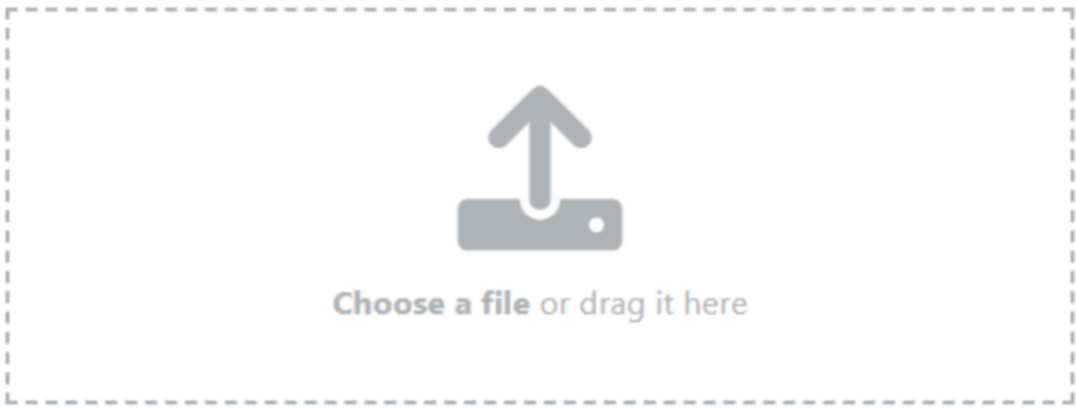
Once all fields are completed and the budget import document is uploaded, click the 'Save' button to save it to the system.
Selecting the “Reset” button will reset all fields.